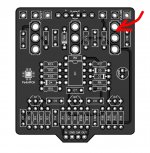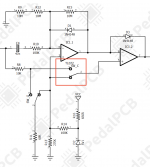MattHolmes
New member
Hi everyone, first post here so please forgive me if I get anything wrong!
I have been building the Calamity Fuzz PCB over the last few days and ran into an issue other people seem to have had in the past. Essentially the problem is that in bypass I'm getting a signal but when I engage the foot switch the LED comes on, there is a 'noise' from the pedal like a faint static and playing with the switches elicits some pops but there is no other noise.
Checking the forums I found out about biasing the J201s which I tried to do, but when I checked the voltage on both drain pins I was getting around 8.2v on each which is a far cry away from the Q1 4v and Q2 400 mV. Checking the voltage on IC1 pin 1 I'm getting around 3.7v which seems very high.
I attempted to bias Q1 and Q2 down to their correct voltages but the only way I could manage it was by getting into the Mohm range for both which told me something was way, way off!
Could anyone recommend anything else I could try? And I apologize now for the quality of my soldering on the board and wiring!
Thanks!
Edit: the two pairs of wires trailing out from the bottom of the board are going to a breadboard with pots on it which I was using to try and correctly bias the j201s
I have been building the Calamity Fuzz PCB over the last few days and ran into an issue other people seem to have had in the past. Essentially the problem is that in bypass I'm getting a signal but when I engage the foot switch the LED comes on, there is a 'noise' from the pedal like a faint static and playing with the switches elicits some pops but there is no other noise.
Checking the forums I found out about biasing the J201s which I tried to do, but when I checked the voltage on both drain pins I was getting around 8.2v on each which is a far cry away from the Q1 4v and Q2 400 mV. Checking the voltage on IC1 pin 1 I'm getting around 3.7v which seems very high.
I attempted to bias Q1 and Q2 down to their correct voltages but the only way I could manage it was by getting into the Mohm range for both which told me something was way, way off!
Could anyone recommend anything else I could try? And I apologize now for the quality of my soldering on the board and wiring!
Thanks!
Edit: the two pairs of wires trailing out from the bottom of the board are going to a breadboard with pots on it which I was using to try and correctly bias the j201s