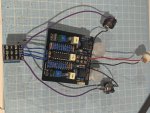Jbanks
Active member
Put it together tonight and fired it up. It turns on, LED works, bypass is fine. But when on, there’s a lot of gain and distortion coming through that certain isn’t part of it. You do hear the squish of the envelope filter, but it’s heavily distorted.
here’s a couple gut shots. Any suggestions on where to start checking would be greatly appreciated. I’ll try a audio probe tomorrow and see if that yields any clues.
thanks in advance!
James
here’s a couple gut shots. Any suggestions on where to start checking would be greatly appreciated. I’ll try a audio probe tomorrow and see if that yields any clues.
thanks in advance!
James