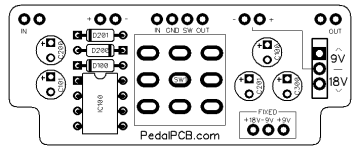megatrav
Well-known member
I am probably over thinking this, but I want to confirm that I am connecting the Charge Pump board correctly.
First, I see 2 ins and outs and neither appear to be for ground.
It also has 2 +/- holes on the top.
I am not planning on using a switch to change voltage, just wiring it for 18v.
Any help is appreciated!
First, I see 2 ins and outs and neither appear to be for ground.
It also has 2 +/- holes on the top.
I am not planning on using a switch to change voltage, just wiring it for 18v.
Any help is appreciated!