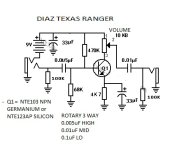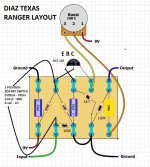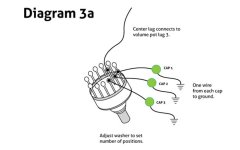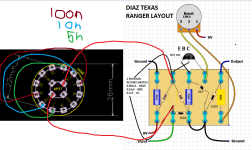Hi! I really hope that someone can help me out. I've been diving deep into learning how to build pedals and other circuits over the last couple of months, mostly at the breadboard stage. I originally started because I was interested in building a Diaz Texas Ranger (aka Pedal Pawn Texan Twang). I've been using the below schematic as well as a couple of diagrams, but where I ultimately get hung up is at the 3 way rotary switch (I have a 4P3T switch). Could anyone help me in simple terms to A: learn how the switch should be wired in regards to the schematic and the caps listed, and B: to understand how that is deciphered through looking at the schematic? It seems like there should be enough info with the diagrams below, but I'm about 10 breadboard attempts in, and can't seem to make it work.
I would be forever grateful for any help, because I've been scouring the internet, and while I found a couple of forum posts here and elsewhere, I was having trouble deciphering. This has been a headache for long enough that it's time to ask for help, and I apologize if this is the wrong place.
Attached is:
The schematic
A diagram that I cannot vouch for the correctness of, but was helping me to understand how the wiring works
A diagram of wiring the 3 way rotary switch, which I could not get to work after several attempts
Thank you for reading!
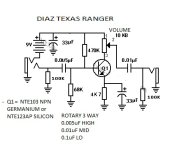
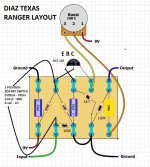
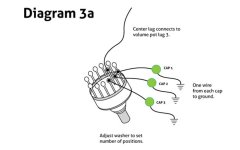
I would be forever grateful for any help, because I've been scouring the internet, and while I found a couple of forum posts here and elsewhere, I was having trouble deciphering. This has been a headache for long enough that it's time to ask for help, and I apologize if this is the wrong place.
Attached is:
The schematic
A diagram that I cannot vouch for the correctness of, but was helping me to understand how the wiring works
A diagram of wiring the 3 way rotary switch, which I could not get to work after several attempts
Thank you for reading!