Hi, first time using illustrator and attempting to make a file to UV print at Tayda. Would a seasoned UV printer (1 successful print is seasoned in my mind lol) care to take a peek before I upload it? I followed a few youtube tutorials, but would still love a second pair of eyes on it.
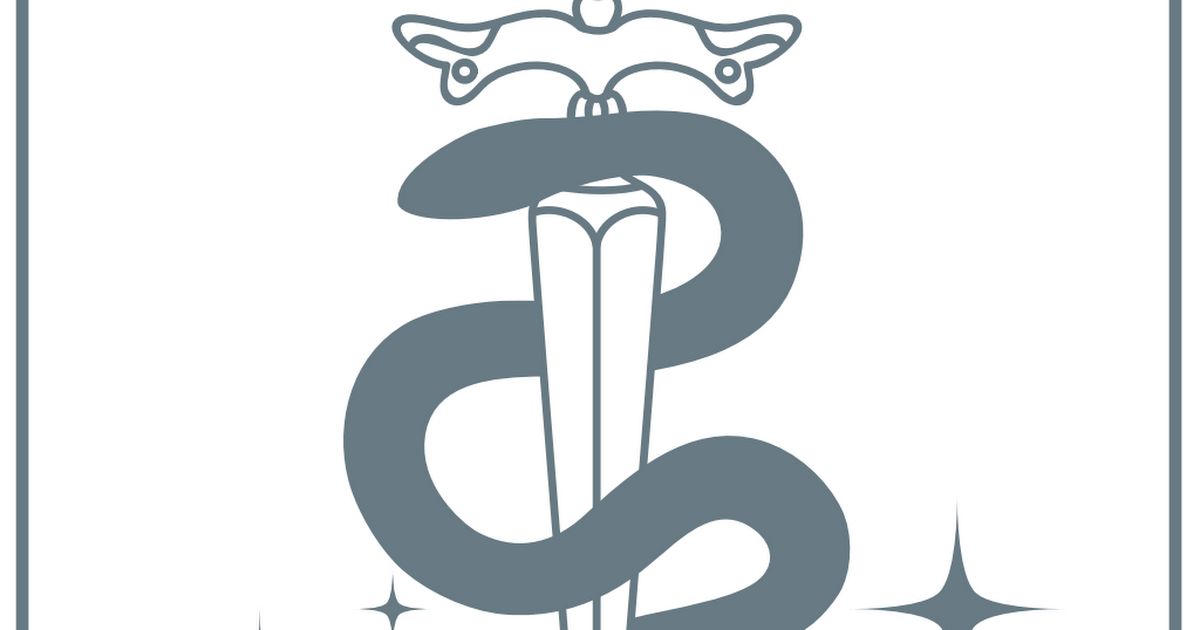
 drive.google.com
drive.google.com
tarot125b.ai
 drive.google.com
drive.google.com




