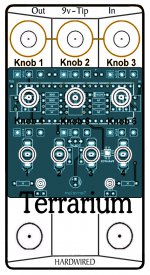mjh36
Well-known member
Not a pedalpcb build, but I thought I would show my mistakes and fixes as a good lesson learned.
Used spare parts to make this my first vero, and I made the cuts and links and all parts COMPLETELY mirror image of what it was supposed to be. Learned this after I finished the pedal and it didn't work.
But if you notice in the pic, I could make it work by bending the legs of the IC by 180 degrees and putting it in upside down. And it worked! I was sweating while bending it that's an expensive TLC2272.
Anyways, not the eq pedal I wanted but it turned out great, it let's me turn off the preamp and eq section in my Torpedo CabM, it's ultra clean, and it's like a fender/Marshall preamp more than like true "eq" pedal but I'm happy.
Used spare parts to make this my first vero, and I made the cuts and links and all parts COMPLETELY mirror image of what it was supposed to be. Learned this after I finished the pedal and it didn't work.
But if you notice in the pic, I could make it work by bending the legs of the IC by 180 degrees and putting it in upside down. And it worked! I was sweating while bending it that's an expensive TLC2272.
Anyways, not the eq pedal I wanted but it turned out great, it let's me turn off the preamp and eq section in my Torpedo CabM, it's ultra clean, and it's like a fender/Marshall preamp more than like true "eq" pedal but I'm happy.