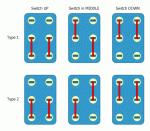Bungoslysse
New member
Hi, just a quick one I think - i have built the hyped fuzz and it's working great, except the switch only seems to give 2 modes - middle and bottom settings give the same effect, which I think is "fuzz 1", top is "fuzz 2". I have used a type 1 dpdt ononon switch as it's what I had, but it is supposed to be type 2 according to the docs - is this the expected result of using the type 1 switch, or is something else maybe wrong? Any help much appreciated, thanks