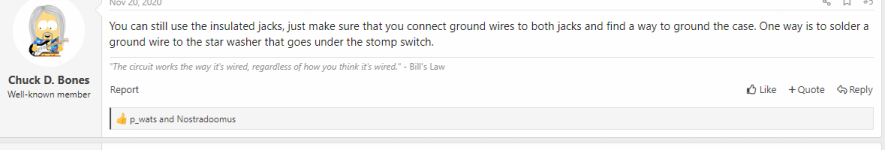This is aimed at the PedalPCB administrator. Finished a Kliche and, of course, it doesn't work. I get no sound in bypass and an open channel sound (the hum you get from a hot 1/4 jack when you touch it) when engaged and the LED works as it should. So the troubleshooting phase starts now, I guess. Can you send me trace diagrams for the circuit so I can begin testing continuity for all the parts? I believe traces are on both of the sides and I'd like to trace the signal as efficiently as I can while I dissect where I went wrong.
Thanks
Thanks
Last edited: