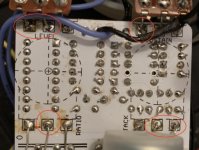Boutique pedal manufacturers called that a "highly interactive control", and often charge you extra for it!
Intermittent problems like that are difficult to solve, but as both the LED and Volume control connect to ground, it's likely a short to ground or mixed up ground wire.
The LED cathode connects to ground through that "SW" connection, so you may want to reflow the solder on both boards for that connection. There is also quite a bit of solder on all of the offboard wiring joints connecting the main PCB to the switch PCB, so if you have a solder sucker or wick, I'd the excess solder & reflow it, adding just enough solder back for a smooth, non-bulbous joint.

Same goes for the Volume pot. Any pads that don't have a continuous, smooth surface may be cold solder joints, which can cause intermittent connections.
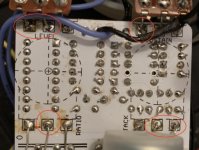
If you don't mind me asking, what kind of solder, soldering iron, and temperature are you using? I think part of the problem may be that your iron is set too low for the type of solder. Most of your joints look good, it's mainly the ones with a large thermal mass (like the pots & offboard wires) that look problematic.