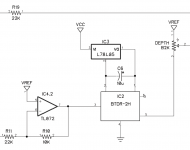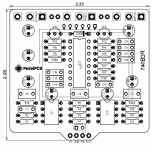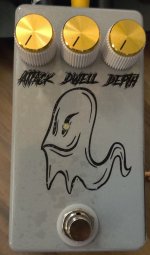burger-patty-and-bacon
Active member
I'm starting Spirit Box now that I have my parts. I got the reverb BTDR-2H LONG from stopmboxparts (love that site).
The reverb chip has 6 pins on it going 6 5 4 3 2 1 left to right when looking at the top of it. I looked up the datasheet of it and see the "pinout" is:
1. +5V
2. Power GND
3. Input
4. Signal GND
5. Output 2
6. Output 1
When looking at the PCB itself, the chip goes here:
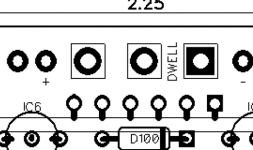
Does the SQUARE PAD just above and to the right of D100 mean HOT aka that is where the reverb chip OUTPUT 1 or PIN 1 goes? Or does +5V PIN 6 go there?
Here then is the schematic portion which presumably shows the same pins 6 5 4 3 2 1 of the reverb chip. I can see clearly that PIN 4 has the Ground symbol but I am not sure what the --() means for pin 6? The way I see it, there are 4 ways this reverb chip can physically go into the PCB.
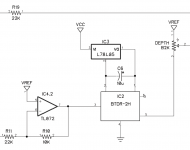
The reverb chip has 6 pins on it going 6 5 4 3 2 1 left to right when looking at the top of it. I looked up the datasheet of it and see the "pinout" is:
1. +5V
2. Power GND
3. Input
4. Signal GND
5. Output 2
6. Output 1
When looking at the PCB itself, the chip goes here:
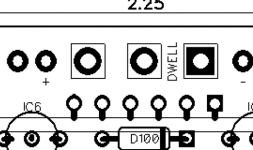
Does the SQUARE PAD just above and to the right of D100 mean HOT aka that is where the reverb chip OUTPUT 1 or PIN 1 goes? Or does +5V PIN 6 go there?
Here then is the schematic portion which presumably shows the same pins 6 5 4 3 2 1 of the reverb chip. I can see clearly that PIN 4 has the Ground symbol but I am not sure what the --() means for pin 6? The way I see it, there are 4 ways this reverb chip can physically go into the PCB.