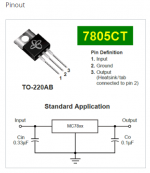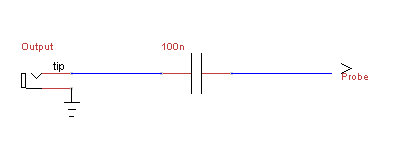Are C134/C135 close to the L/R output jacks?
What are the two large grey box caps next to the jacks connected to?
Using your DMM set to continuity-beep mode, put the DMM's negative probe on one side of C134 and using the DMM's hot probe, find every other component that's connected to C135 on that one side. Then do the same for the other side of C134.
Repeat the DMM continuity process for C135, both sides, making note of anything connected to it.
Couple things to point out:
1) Just because a cap has a high number doesn't mean it's near the output (and low number near the input such as C1 or C2) — schematic numbering goes however the person drew up the schematic wants, and if they started with the power section for numbering that's where you'll find C1, C2, etc.
2) Just because a component is located physically on one side of the board doesn't mean it's not connected electrically via a trace to the complete opposite side of the board. Keep that in mind while checking for continuity with your DMM.
So that said, jumpering from C134 and C135 direct to the output jacks may work, but may take a number of important stages of the circuit out of the equation, such as you get dry signal at the output, but maybe not the delayed signal or vice versa. Go ahead and temporarily jumper them, see what you get.
As I said, start at the BEGINNING, because as BuddytheReow said — doing so will save you potentially hours of trouble shooting. However, since you've now already established that you get signal as far as C134 and C135, continue from there — Be systematic, that's key.
Find what's connected to C135 and C135 and then audio probe those connected components. DMM-continuity check those newly-found connected components to see what they in turn are connected to — keep spreading out your web of connections, remember that just 'cause it's connected doesn't mean it's part of the audio path, so don't be duped into thinking you've found the disconnect at a point where the audio-path disappears. Keep checking continuity and audio-probing.
At least, that's how I would approach this.