eh là bas ma
Well-known member
Hello,
I just read this recent thread :
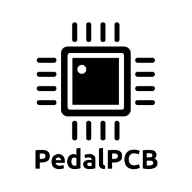 forum.pedalpcb.com
forum.pedalpcb.com
I wanted to try it on an Unison build :
I tried to add an extra toggleswitch connecting T0 to GND. Great ! It worked, but i am not sure if I get it right...
Ctrl 1 is always reverb intensity (plate reverb I would guess), Ctrl 2 is always Speed, Ctrl 3 changes according to the middle switch position :
Up = vibrato depth, Mid = Chorus depth, Down = Flange depth
I wonder if someone could explain to me how I could switch between 7 internal FV-1 programs (instead of 3, if it's even possible) on the Unison circuit, please ?
I just read this recent thread :
Hydra delay Modulicious Hidden Reverbs , Chorus , Flanger, etc etc why pay for 1 when you can have 6 r 7 on 1xtra switch.
Just finished a hydra delay pedal a few days ago (1st smd soldering experience,nothing like the deep end and it worked !) , great sounds but was unable to get the first switch working, after investigation found no voltage (3.3v) at switch 1, rather than take it al a part again, i jumpered from...
I wanted to try it on an Unison build :
I tried to add an extra toggleswitch connecting T0 to GND. Great ! It worked, but i am not sure if I get it right...
Ctrl 1 is always reverb intensity (plate reverb I would guess), Ctrl 2 is always Speed, Ctrl 3 changes according to the middle switch position :
Up = vibrato depth, Mid = Chorus depth, Down = Flange depth
I wonder if someone could explain to me how I could switch between 7 internal FV-1 programs (instead of 3, if it's even possible) on the Unison circuit, please ?
Last edited:
