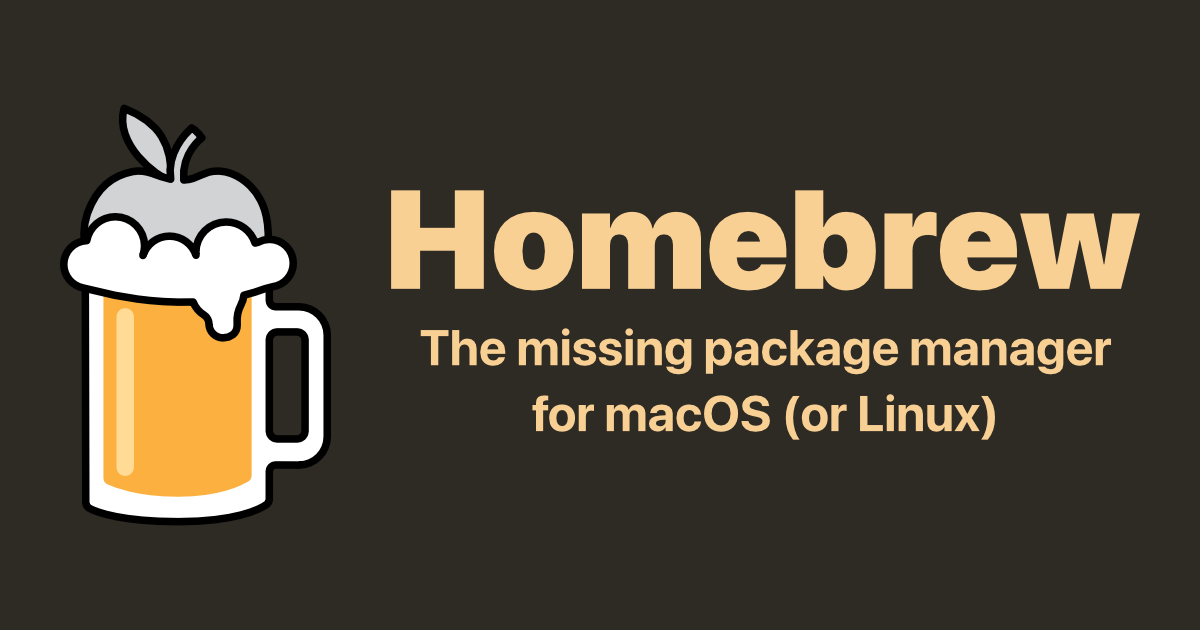BrooksBlackhawk
New member
So maybe it's my complete ignorance to coding (the extent of my experience is flashing a new OS to a piece of digital gear like a synth or pedal using SysEx Librarian but I certainly didn't write the code) but the "instructions" for the Dev Board being this page: (https://wiki.pedalpcb.com/wiki/Using_the_FV1Dev_on_Apple_macOS) might as well be a post-it note that says "figure it out yourself dummy" to me. Not as a criticism of pedal PCB, but a testament to my lack of knowledge.
I tried opening terminal and cut and pasting:
/usr/bin/ruby -e "$(curl -fsSL https://raw.githubusercontent.com/Homebrew/install/master/install)"
the response was:
curl: (22) The requested URL returned error: 404
I went on github and found hombrew. I used this code to try and install it:
/bin/bash -c "$(curl -fsSL https://raw.githubusercontent.com/Homebrew/install/HEAD/install.sh)"
...but it wants a password...
I have all the parts, the correct eprom chips and an imac running catalina.
Any next steps or advice?
I just feel very Gen-X at the moment haha
I tried opening terminal and cut and pasting:
/usr/bin/ruby -e "$(curl -fsSL https://raw.githubusercontent.com/Homebrew/install/master/install)"
the response was:
curl: (22) The requested URL returned error: 404
I went on github and found hombrew. I used this code to try and install it:
/bin/bash -c "$(curl -fsSL https://raw.githubusercontent.com/Homebrew/install/HEAD/install.sh)"
...but it wants a password...
I have all the parts, the correct eprom chips and an imac running catalina.
Any next steps or advice?
I just feel very Gen-X at the moment haha