lyricbread
New member
Greetings all!
I've been a lurker here for the past few weeks. I completed a few pedal builds, including a PedalPCB board. Everything went well, but I wasn't really learning anything other than honing my soldering skills. I learn better hands-on, so I ordered a Protoboard Micro and components, and began my journey into breadboarding.
I decided to start with the MXR Distortion+ circuit.
I got the layout from here:

 barbarach.com
barbarach.com
And component values from here:

 tagboardeffects.blogspot.com
tagboardeffects.blogspot.com
I plan on going over the schematic and the circuit until I understand it completely, make some modifications, and then build it on strip board.
Unfortunately, I'm not getting any output when the circuit is enabled. I have a new multi-meter incoming, so I currently don't have much to troubleshoot with. I've gone over my connections, but I just wanted to check and see if anything stands out to anyone. Excuse the multiple ground leads. I was trying to rule out bad jumper connections.
Ok, I have output. I had pin 7 of the IC connected to ground when it should have been connected to 9v.
Now my next issue…
The volume (A10K) must be wide open to have even close to unity gain. The drive (B1M) has absolutely no effect until between 90-100%.





I've been a lurker here for the past few weeks. I completed a few pedal builds, including a PedalPCB board. Everything went well, but I wasn't really learning anything other than honing my soldering skills. I learn better hands-on, so I ordered a Protoboard Micro and components, and began my journey into breadboarding.
I decided to start with the MXR Distortion+ circuit.
I got the layout from here:

MXR Distortion Plus on Breadboard - Barbarach BC
Introduction and breadboarding of MXR Distortion Plus effect. Iconic and loved by a vast number of players. A perfect DIY pedal.
And component values from here:

MXR Dist +
Collection of vero (stripboard) & tagboard layouts for 100s of popular guitar effects, with over 1000 verified designs. DIY your own boutique effects!
I plan on going over the schematic and the circuit until I understand it completely, make some modifications, and then build it on strip board.
Ok, I have output. I had pin 7 of the IC connected to ground when it should have been connected to 9v.
Now my next issue…
The volume (A10K) must be wide open to have even close to unity gain. The drive (B1M) has absolutely no effect until between 90-100%.
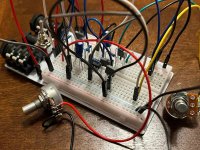
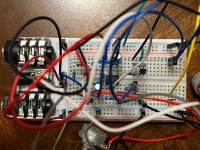

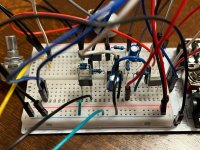

Last edited:

