BuddytheReow
Moderator
This is a pretty simple circuit that is worth your small amount of time to breadboard. There are no funky transistors, resistors, or capacitors here. All pretty standard. Here is a link to the build doc and the schematic is below. https://docs.pedalpcb.com/project/StarboardFuzz.pdf

The circuit may be a bit confusing to read since it appears to be 'U' shaped. Most of the time circuits are read from left to right, but this one turns back to the left to meet in the middle at the DEPTH pot. Here's a different way to read this circuit: it's not a carbon copy of the schematic but it's pretty close. A 2 stage fuzz circuit with a blend knob. If you need help reading this just let me know below.

For reference, here is a pinout of the 2n3904 transistor which I will reference during this tutorial.

Alright, let's get started. I'm building this on a small breadboard rather than my usual Protoboard. Either one will work just fine. First, the power filter cap (47u) put right into the power rails. Then we add our power rail jumpers (red and black) and input jumper (orange). Right at the input we add a 2m resistor to ground and the 47n filter cap. Seems simple enough so far.

Now let's work on the first fuzz stage to end at C4 and C2. Mind the pinout of your 2n3904 to make sure which is the emitter and the collector. The emitter gets jumpered to ground (green). For the bias, 2 470k resistors are used: one from the power rails to the collector and another from the collector to base. Now, 2 separate capacitors come out of the collector row in this circuit: the 2.2n will be going to the DEPTH knob and the 47n will be going to the second transistor stage here. Make sure these 2 capacitors end on different rows since they are different paths in the circuit. One thing I forgot to mention and not in the pic is a jumper cable going from the 47n input capacitor to the base pin of this transistor. I realized that after I tried firing up this finished circuit and realized I got no sound coming out.

Moving on to the next transistor stage you'll notice in the schematic it is nearly identical to the first stage: emitter to ground and (2) 470k resistors going from power to collector and collector to base. You will also need to add a jumper from the 47n cap from the first transistor stage to the base pin of the second stage.

Let's finish this one up. Add a 2.2n cap at the collector pin of the second stage. You will also need to add a 22k resistor to ground right after the 2.2n cap. This acts as a high pass tone filter and you'll hear why when you fire this up. Now we need to add the DEPTH pot. Pin 3 to the 2.2n output cap of the first transistor stage, pin 1 to the 2.2n cap of the second transistor stage, and pin 2 will go to the volume pot's 3rd pin. Volume pin 1 to ground and pin 2 to output. I personally did not add the volume pot since I just wanted to hear what the circuit sounds like.

And there you have it! A nice, simple 2 transistor stage fuzz pedal with a blend control.
OK. MODS! Since this is such a simple circuit, nearly everything in it can be tweaked to your personal taste!
-First, the 47n input cap. The higher the value the more bass gets put into the circuit. You can also try adding a BLEND control to the input cap to find a nice balance between 2 caps. Input and 2m pulldown resistor goes to pin 2 and the other two pins will go to different value caps. Both of those should wind up at the base pin of stage 1.
-You can also try tweaking the value of the 2.2n output cap in the first stage stage. Again, increasing the value allows more bass to come through in this stage alone.
-The second stage transistor has a rc filter right before the DEPTH control. It is a combination of the 2.2n cap and 22k resistor to ground. If you pull the resistor out you'll hear why it was added: the first stage fuzz is slamming into the second stage WAAAAY too hard. If you tweak the value of this transistor you can alter how much treble comes through in this stage. Decreasing the resistor value will decrease the amount of bass.
-To counter the second transistor getting slammed too hard, try adding a resistor between C4 and the base pin of the second transistor. I would start with 10k or 22k and tweak from there.
-R2/R3 and R5/R6 control the bias of each transistor stage. Experiment 'til your heart's content. You can kind go crazy here with values to find something you like. For example, for a nice overdrive sound use 4.7k for R3 and 2m for R2. Those are approximate values.
-The depth control pot can be changed in value if you really want. Lowering the value will cause a little bit of signal bleed either fully CW or CCW. If you increase it you'll have a quieter signal when it's somewhere in between the extremes. Again, experiment to see what you like.

The circuit may be a bit confusing to read since it appears to be 'U' shaped. Most of the time circuits are read from left to right, but this one turns back to the left to meet in the middle at the DEPTH pot. Here's a different way to read this circuit: it's not a carbon copy of the schematic but it's pretty close. A 2 stage fuzz circuit with a blend knob. If you need help reading this just let me know below.

For reference, here is a pinout of the 2n3904 transistor which I will reference during this tutorial.
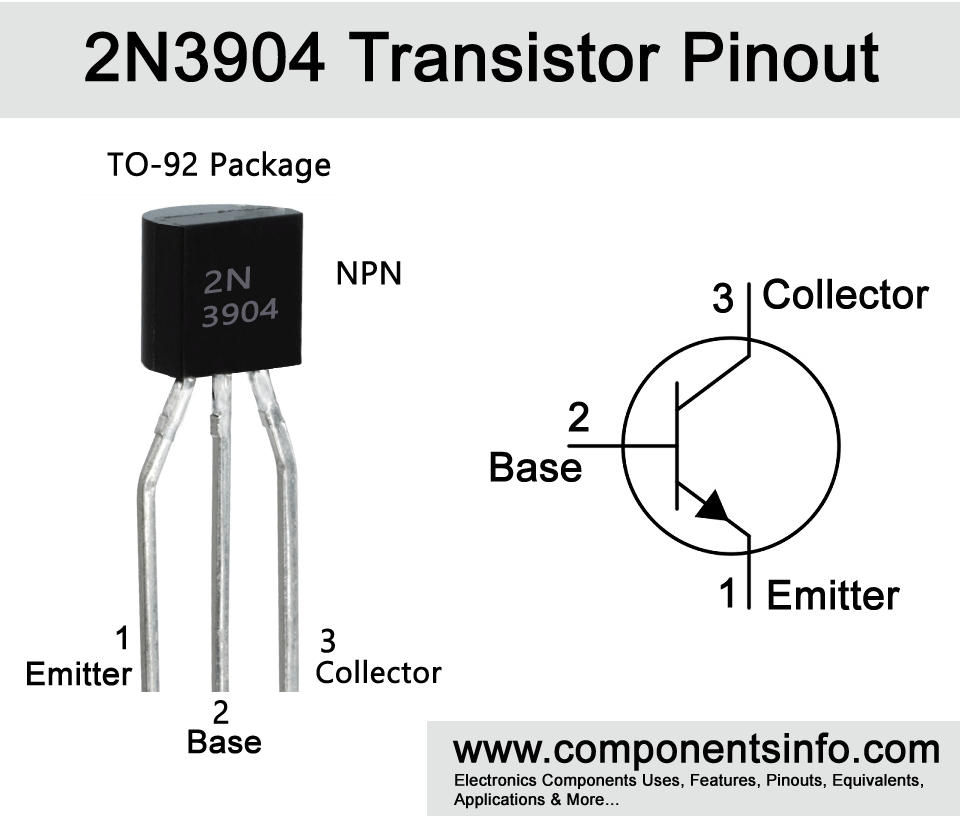
Alright, let's get started. I'm building this on a small breadboard rather than my usual Protoboard. Either one will work just fine. First, the power filter cap (47u) put right into the power rails. Then we add our power rail jumpers (red and black) and input jumper (orange). Right at the input we add a 2m resistor to ground and the 47n filter cap. Seems simple enough so far.

Now let's work on the first fuzz stage to end at C4 and C2. Mind the pinout of your 2n3904 to make sure which is the emitter and the collector. The emitter gets jumpered to ground (green). For the bias, 2 470k resistors are used: one from the power rails to the collector and another from the collector to base. Now, 2 separate capacitors come out of the collector row in this circuit: the 2.2n will be going to the DEPTH knob and the 47n will be going to the second transistor stage here. Make sure these 2 capacitors end on different rows since they are different paths in the circuit. One thing I forgot to mention and not in the pic is a jumper cable going from the 47n input capacitor to the base pin of this transistor. I realized that after I tried firing up this finished circuit and realized I got no sound coming out.

Moving on to the next transistor stage you'll notice in the schematic it is nearly identical to the first stage: emitter to ground and (2) 470k resistors going from power to collector and collector to base. You will also need to add a jumper from the 47n cap from the first transistor stage to the base pin of the second stage.

Let's finish this one up. Add a 2.2n cap at the collector pin of the second stage. You will also need to add a 22k resistor to ground right after the 2.2n cap. This acts as a high pass tone filter and you'll hear why when you fire this up. Now we need to add the DEPTH pot. Pin 3 to the 2.2n output cap of the first transistor stage, pin 1 to the 2.2n cap of the second transistor stage, and pin 2 will go to the volume pot's 3rd pin. Volume pin 1 to ground and pin 2 to output. I personally did not add the volume pot since I just wanted to hear what the circuit sounds like.

And there you have it! A nice, simple 2 transistor stage fuzz pedal with a blend control.
OK. MODS! Since this is such a simple circuit, nearly everything in it can be tweaked to your personal taste!
-First, the 47n input cap. The higher the value the more bass gets put into the circuit. You can also try adding a BLEND control to the input cap to find a nice balance between 2 caps. Input and 2m pulldown resistor goes to pin 2 and the other two pins will go to different value caps. Both of those should wind up at the base pin of stage 1.
-You can also try tweaking the value of the 2.2n output cap in the first stage stage. Again, increasing the value allows more bass to come through in this stage alone.
-The second stage transistor has a rc filter right before the DEPTH control. It is a combination of the 2.2n cap and 22k resistor to ground. If you pull the resistor out you'll hear why it was added: the first stage fuzz is slamming into the second stage WAAAAY too hard. If you tweak the value of this transistor you can alter how much treble comes through in this stage. Decreasing the resistor value will decrease the amount of bass.
-To counter the second transistor getting slammed too hard, try adding a resistor between C4 and the base pin of the second transistor. I would start with 10k or 22k and tweak from there.
-R2/R3 and R5/R6 control the bias of each transistor stage. Experiment 'til your heart's content. You can kind go crazy here with values to find something you like. For example, for a nice overdrive sound use 4.7k for R3 and 2m for R2. Those are approximate values.
-The depth control pot can be changed in value if you really want. Lowering the value will cause a little bit of signal bleed either fully CW or CCW. If you increase it you'll have a quieter signal when it's somewhere in between the extremes. Again, experiment to see what you like.

