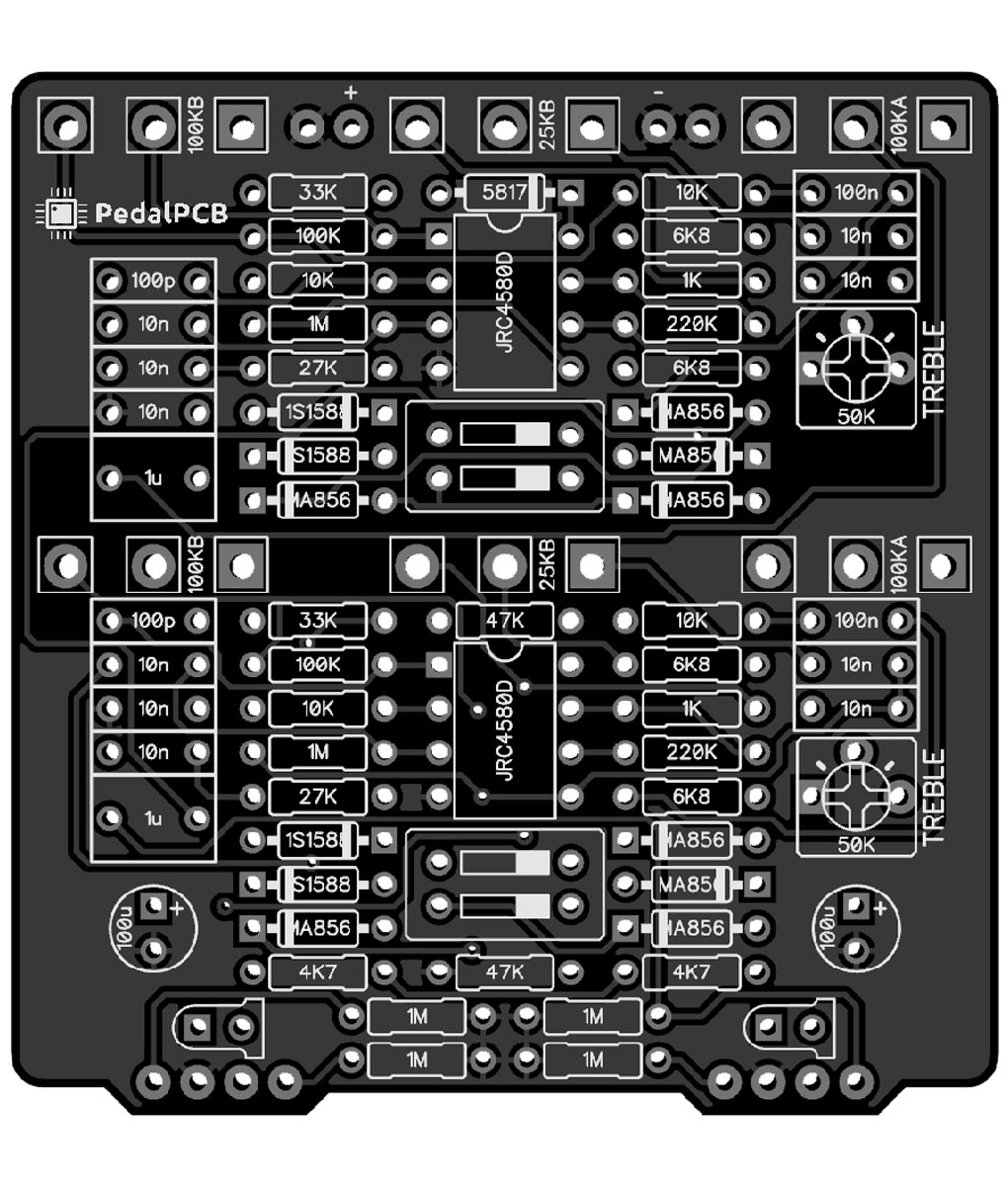Looking for help troubleshooting my Paragon Mini build. I've looked for cold joints and reflowed a bunch of stuff, but right now neither side is working. I had the 1st (right / blue led) functioning for a minute but then it's gone quiet. Red doesn't work at all. LEDs work fine. Bypass works fine. IC Voltages are approximates (and weirdly on the bottom IC pins 1 and 2 start high (like 3.5v) and then slowly drop to what I've shown below).




Top IC voltages:
1: 4.5
2: 4.5
3: 4.5
4: 0
5: 4.5
6: 4.5
7: 4.5
8: 8.5v (that's what this power supply puts out)
Bottom IC voltages:
1: 1.6
2: 2.6
3: 4.5
4: 0
5: 4.5
6: 45.
7: 4.5
8: 8.5v
Thank you!
EDIT / UPDATE 6/21/2025: The first stage is working now. I think it was just a wiring issue between the switch and the board that has now been corrected. I've been trying to troubleshoot the bottom stage (2) and have found that something is weird at the op amp. The audio is coming into pin 3, but NOT leaving pin 1 (which has that lower than expected voltage - 1.6 vs 4.5). I swapped the two op amp chips to see if that made a difference but it does not. So now I'm just scratching my head because I have no idea what's wrong. Anyone have any suggestions or next steps?




Top IC voltages:
1: 4.5
2: 4.5
3: 4.5
4: 0
5: 4.5
6: 4.5
7: 4.5
8: 8.5v (that's what this power supply puts out)
Bottom IC voltages:
1: 1.6
2: 2.6
3: 4.5
4: 0
5: 4.5
6: 45.
7: 4.5
8: 8.5v
Thank you!
EDIT / UPDATE 6/21/2025: The first stage is working now. I think it was just a wiring issue between the switch and the board that has now been corrected. I've been trying to troubleshoot the bottom stage (2) and have found that something is weird at the op amp. The audio is coming into pin 3, but NOT leaving pin 1 (which has that lower than expected voltage - 1.6 vs 4.5). I swapped the two op amp chips to see if that made a difference but it does not. So now I'm just scratching my head because I have no idea what's wrong. Anyone have any suggestions or next steps?
Last edited: