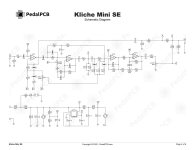Hi all,
My Kliche Mini SE was working when i first built it, but soon after stopped working. It smelled a little when i opened it, so I fear maybe something got fried due to a faulty power source.
I now have a functional audio probe, and want to figure out what component or joint went bad, but I'm still pretty green when it comes to properly reading and tracing paths in schematics. Does anybody have any tips on how to trace the audio path so I know which components/joints to test?
Or if someone maybe has the Kliche Mini SE schematic with the audio path highlighted or something? any help would be greatly appreciated.

My Kliche Mini SE was working when i first built it, but soon after stopped working. It smelled a little when i opened it, so I fear maybe something got fried due to a faulty power source.
I now have a functional audio probe, and want to figure out what component or joint went bad, but I'm still pretty green when it comes to properly reading and tracing paths in schematics. Does anybody have any tips on how to trace the audio path so I know which components/joints to test?
Or if someone maybe has the Kliche Mini SE schematic with the audio path highlighted or something? any help would be greatly appreciated.