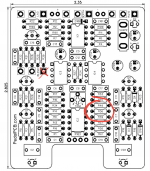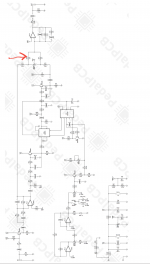Hi all first post...
I'm still very much new to building and still at the paint by numbers, fill out a PCB and solder stage.
I've ended up lifting the square pad from the blend pot on the back of the PCB, looking at the schematic I think I could put a jumper in to the 12k resistor at R36, I'm not sure which leg though.
Could anyone help me out and confirm that a jumper to R36 is correct and which leg on the actual PCB to go to please?
Thanks in advance!


I'm still very much new to building and still at the paint by numbers, fill out a PCB and solder stage.
I've ended up lifting the square pad from the blend pot on the back of the PCB, looking at the schematic I think I could put a jumper in to the 12k resistor at R36, I'm not sure which leg though.
Could anyone help me out and confirm that a jumper to R36 is correct and which leg on the actual PCB to go to please?
Thanks in advance!