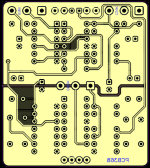Teddeeh
Member
So im wondering how to get different ground routes in diptrace. I see there is a common ground attached to the ground plane, but there is also another ground that is attached to the ground at some point but dosent clip to the ground pour. Can anyone help me out? Ive made a couple of pcbs so far but i think im getting alot of unwarranted noise because all my grounds are hitting that ground pour. Would it be easier to not attach the ground net to the copper pour and manually attach those points later? Or is there a way i can have common ground attached to pour and 2nd ground in its own route, attaching to the ground at a certain point?
I hope this makes sense. Apologies if its gibberish.
I hope this makes sense. Apologies if its gibberish.