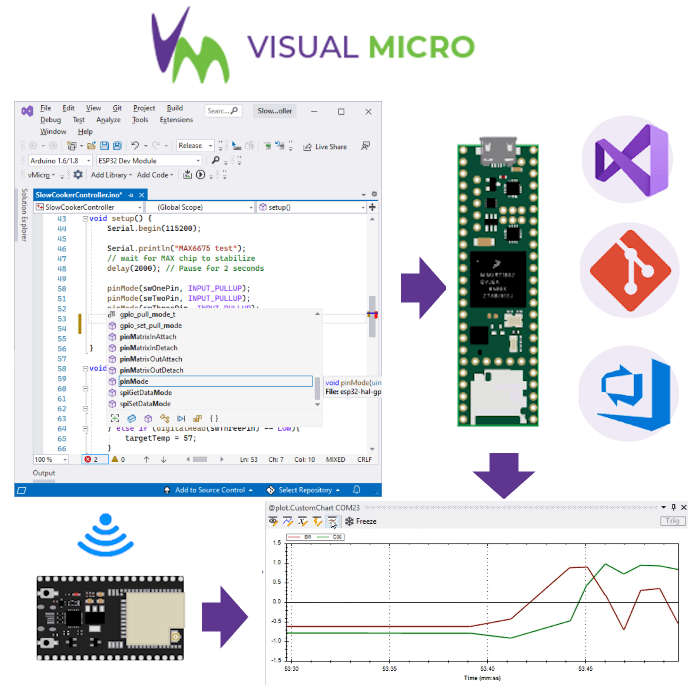Oh yes, I indeed meant it! I'm a retired code monkey (actually a Process Control Engineer) that started out in the 70's with a Radio Shack TRS-80 when they first became available. I would program assembly language code using Line Editor and Assembler (referred to as EDTASM) and quickly graduated to BASIC. As time went by my career in industrial controls made the eventual switch from analog to a hybrid mix of analog and digital controls and converters as the need for process data became increasingly important to management. I entered the Microsoft environment with Visual Basic 2.0 and graduated through all versions even as it was switched from a stand alone product to Visual Studio. In 2006 I was contracting with a steel company for a year when my client insisted that I rewrite a new application that I had just finished, this time using C#. I didn't realize at the time that he did me a huge favor as the market for VB programmers had literally vanished over that past year. Anyway, after about 2 weeks of panicky Googling my angst subsided and I started to feel more comfortable with C# and I began to appreciate the speed, power, and brevity of the code. I obviously prefer the MS environment as I have used it throughout my career. I used VS2019 with VisualGDB for a month but can't afford a Benjamin for a copy. I'm aware of a free solution that uses VS Code I hesitate to use it because of problems I've encountered in the recent past with it. I like the VM Ware extension and what it brings to the table. I forgot to mention that I use an ST-3 Mini Link to program the Daisy Seed and the VM Ware accommodates DSW mode and works wonderfully for troubleshooting with break points and trace points.