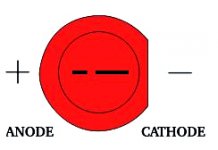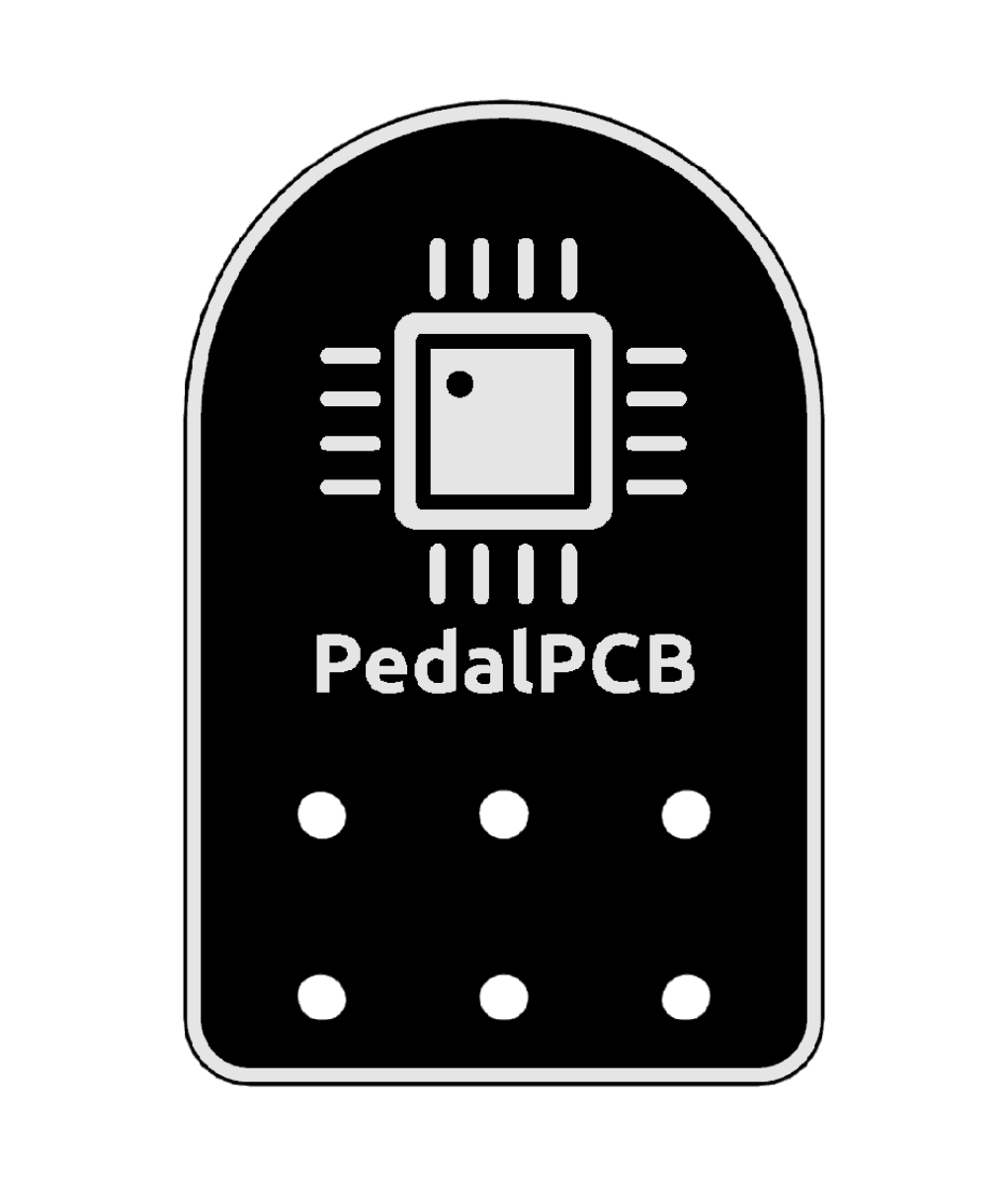tranquilthumbs
New member
I saw one other post on here talking about both the indicator and LFO LEDs not working but it didn't seem to be resolved. I just finished my build last night and I am having the same issue. The bottom row of pots: Delay, Feedback and Blend are all working fine. The top row is not doing anything since the internal LED wont turn on. I ended up shining a flashlight on the LDR and it works great. When the flashlight is on, the Depth, Speed and Wave do seem to work. So this leads me to believe my only issue is figuring out how to get the LEDs to work. I checked several times and i'm positive the + and - orientation is correct. I also read some places about LED not being grounded or something like that but i'm not sure how to wire things different if thats whats needed. This is only my second pedal so I'm still learning but if anyone could help then it would be so appreciated! Thanks!