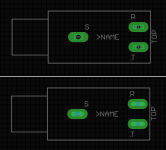temol
Well-known member
Calling Eagle freaks...
I'm trying to design a fooprint for a slim audio jack. I'd like to use oblong holes/slots instead of ordinary big holes but Eagle does not support oblong holes.
I've seen couple of solutions but I couldn't find a clear answer - which method is proven and working.
As for now I have two versions of the same footprint, both using milling layer for a slot shape. Version on the top - rectangle inside a solderpad . Bottom version - single line with appriopriate width (width of the slot).
Any tips?

I'm trying to design a fooprint for a slim audio jack. I'd like to use oblong holes/slots instead of ordinary big holes but Eagle does not support oblong holes.
I've seen couple of solutions but I couldn't find a clear answer - which method is proven and working.
As for now I have two versions of the same footprint, both using milling layer for a slot shape. Version on the top - rectangle inside a solderpad . Bottom version - single line with appriopriate width (width of the slot).
Any tips?