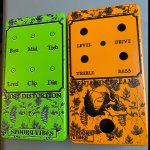Danbieranowski
Well-known member
If you want a UV printed enclosure, but don’t want to drill it out yourself or pay the custom drilling cost, Tayda will UV print onto the PedalPCB pre-drilled enclosures. You just have to find the right pre-drilled enclosure for your project. The orange one here is for the Son of Ben.
Here’s the link for the pre-drilled enclosures in case you don’t have it: https://www.taydaelectronics.com/hardware/enclosures/drilled-enclosures-for-pedalpcb.html

Here’s the link for the pre-drilled enclosures in case you don’t have it: https://www.taydaelectronics.com/hardware/enclosures/drilled-enclosures-for-pedalpcb.html