BuddytheReow
Moderator
There comes a time for every builder to spend multiple hours soldering, wiring, and breadboarding a certain circuit just to have it work incorrectly, if at all. This could happen on your first build or any build after that. This write up is to help you in your quest to figure out why it isn't working on your PCB, perfboard, stripboard, or breadboard and to provide some helpful tips when asking the community here. There is some great advice scattered throughout this forum and I thought it would be a great idea to compile my thoughts here
Items you will need to help troubleshoot in no particular order:
-Schematic of the circuit
-Multimeter
-Audio probe (you will have to make this. See below)
-IPA (Isopropyl Alcohol - 90%) and toothbrush
-Patience (most important here and may be hard to find )
)
Let's get started! First and foremost when troubleshooting is to take a look at your board. Careful visual inspection will help rule out many of the usual suspects here. Make sure you have adequate lighting and a magnifying glass.

ICs and transistors. Make sure your ICs and transistors have been installed in the correct orientation. The notch on the IC should be facing north. Most stripboard/perfboard/pcb layouts indicate which way the component should be installed. Double check via the schematic and pinouts of your component.
Offboard Components. This includes in/out and power jacks, pots, switches, and enclosures.
Solder Joints. How do you know that your solder joints are good? It should look like a Hershey Kiss or at least conical in shape.

Good practice once you've finished soldering is to clean your board. This can help expose any bad soldering. Wet your toothbrush with some 90% isopropyl alcohol gently scrub the soldered side of your board. Be careful not to get any inside your pots! Pat it dry with a paper towel and repeat. A clean board is a happy board!
Power
You've taken the time to do visual inspection and safely say everything looks ok to the naked eye. The next step I usually take is to make sure all power dependent devices have power going to them. Turn your circuit on and set your multimeter to 20v DC. Your black probe should be attached to ground (alligator clips work well here) and your red probe will do all the testing here. Check each pin of your IC and transistor and write them down. You will thank me later when asking the group here for advice. For ICs, one pin will most likely have full voltage and one pin will be ground (zero volts). Check the pinout online to confirm.
Tracing the circuit/audio probe. Everything looks ok and appears powered correctly but still not working? It may be time to trace the circuit with an audio probe and a copy of the schematic. From a schematic view it will look like this.

On a breadboard, this is very simple to make: Your output jumper wire goes to a spare row connected to a 100n capacitor. Another jumper cable comes out of the capacitor (this jumper is your probe).
To make an audio probe, you will need a spare 1/4" jack, a 100nf capacitor, and some alligator clips. Sleeve goes to ground with an alligator clip. Tip goes to a 100nf cap with another clip. The spare lead of the cap is your probe.

The alternative is to sacrifice a guitar cable and attach the cap to the "live" wire. The spare lead from the cap is your probe. I'm a cheap @$$ so I went with the former method.
To trace the circuit is pretty simple, but you need an understanding of how to read a schematic. This may help. You will need a guitar/bass/other audio source hooked up the input jack. Hit some strings and start probing! I tend to start at the input side of the schematic and work my way out on each transistor or IC output for signal. If I have signal out of Q1, but not Q2 then there's an issue somewhere in between and each component should be checked. Once you've found your 'dead' part inspect it, it's solder joint, and replace it if unsure. An important thing to keep in mind is that not all component leads will pass signal to your audio probe: these leads are usually attached to ground or are part of the power section of the schematic.
If you are still unsure where else to go then reach out to the community here.
Helpful Tips For Troubleshooting
Items you will need to help troubleshoot in no particular order:
-Schematic of the circuit
-Multimeter
-Audio probe (you will have to make this. See below)
-IPA (Isopropyl Alcohol - 90%) and toothbrush
-Patience (most important here and may be hard to find
Let's get started! First and foremost when troubleshooting is to take a look at your board. Careful visual inspection will help rule out many of the usual suspects here. Make sure you have adequate lighting and a magnifying glass.
- Breadboard - trace your circuit by eye to determine that all components and jumpers are hooked up correctly in their appropriate rows/columns. Also make sure your components are pushed in all the way
- Stripboard - check that all components have good solder joints. Also make sure there is no stray solder or flux in the tracks. Run your soldering iron down them to make sure. Also make sure that all cuts made in the board completely sever the copper connection. Confirm no damaged parts
- Perfboard - Confirm that solid connections are made between components and there is no stray solder going elsewhere. Confirm no damaged parts
- PCB - confirm all components are installed/soldered correctly. Make sure no components weren't accidentally damaged by your soldering iron. If that capacitor over there appears a bit melted there's a good chance you fried it so replace it.
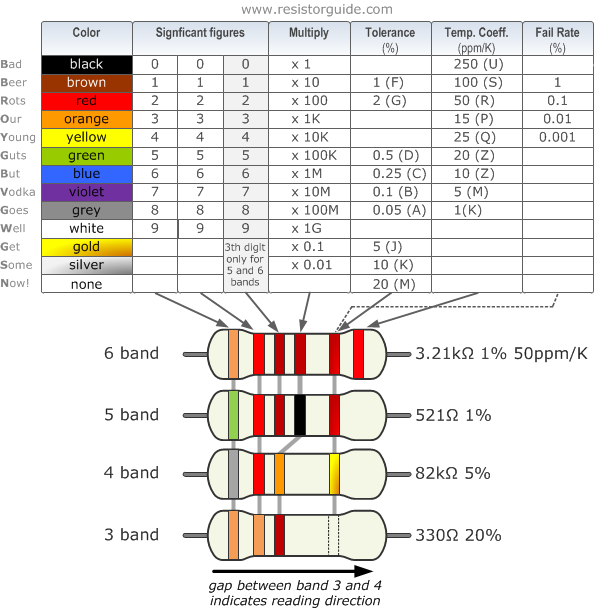
ICs and transistors. Make sure your ICs and transistors have been installed in the correct orientation. The notch on the IC should be facing north. Most stripboard/perfboard/pcb layouts indicate which way the component should be installed. Double check via the schematic and pinouts of your component.
Offboard Components. This includes in/out and power jacks, pots, switches, and enclosures.
- In/Out jacks. Is you input signal actually plugged in to the input jack? When installing the jacks in the enclosure you are actually installing them backwards when looking left to right. Turn the enclosure over and your
- Pots. Before I turn the circuit on I make sure all pots are turned up to max. There has been a time where I spent a good 15 min only to realize my volume pot was turned down all the way!
- Switches. Check continuity on all your switches. For your double throw toggle switches (spdt, dpdt, and 3pdt) when the toggle is flipped up, the middle and bottom lugs should have continuity and vice versa. To read more about switches check this out! Also make sure you switches are wired up correctly as per the build doc.
- Power Jack. Make sure your two wires are installed correctly and going into your board in the correct holes.
Solder Joints. How do you know that your solder joints are good? It should look like a Hershey Kiss or at least conical in shape.

Good practice once you've finished soldering is to clean your board. This can help expose any bad soldering. Wet your toothbrush with some 90% isopropyl alcohol gently scrub the soldered side of your board. Be careful not to get any inside your pots! Pat it dry with a paper towel and repeat. A clean board is a happy board!
Power
You've taken the time to do visual inspection and safely say everything looks ok to the naked eye. The next step I usually take is to make sure all power dependent devices have power going to them. Turn your circuit on and set your multimeter to 20v DC. Your black probe should be attached to ground (alligator clips work well here) and your red probe will do all the testing here. Check each pin of your IC and transistor and write them down. You will thank me later when asking the group here for advice. For ICs, one pin will most likely have full voltage and one pin will be ground (zero volts). Check the pinout online to confirm.
Tracing the circuit/audio probe. Everything looks ok and appears powered correctly but still not working? It may be time to trace the circuit with an audio probe and a copy of the schematic. From a schematic view it will look like this.
On a breadboard, this is very simple to make: Your output jumper wire goes to a spare row connected to a 100n capacitor. Another jumper cable comes out of the capacitor (this jumper is your probe).
To make an audio probe, you will need a spare 1/4" jack, a 100nf capacitor, and some alligator clips. Sleeve goes to ground with an alligator clip. Tip goes to a 100nf cap with another clip. The spare lead of the cap is your probe.

The alternative is to sacrifice a guitar cable and attach the cap to the "live" wire. The spare lead from the cap is your probe. I'm a cheap @$$ so I went with the former method.
To trace the circuit is pretty simple, but you need an understanding of how to read a schematic. This may help. You will need a guitar/bass/other audio source hooked up the input jack. Hit some strings and start probing! I tend to start at the input side of the schematic and work my way out on each transistor or IC output for signal. If I have signal out of Q1, but not Q2 then there's an issue somewhere in between and each component should be checked. Once you've found your 'dead' part inspect it, it's solder joint, and replace it if unsure. An important thing to keep in mind is that not all component leads will pass signal to your audio probe: these leads are usually attached to ground or are part of the power section of the schematic.
If you are still unsure where else to go then reach out to the community here.
Helpful Tips For Troubleshooting
- Rock it before you box it. If it doesn't work before boxing it up, it's certainly not going to work after boxing it.
- If you're still stumped ask the community here. Take many clear pictures. Pictures help us see what you're seeing. Starting a new thread saying "This doesn't work, but bypass does" and no pictures will get you nowhere here.
- Take your time. I know you're eager to get this thing going, but patience is rewarded here. If you get frustrated with it the stop, put it down, walk away, and try again tomorrow with fresh eyes. You will thank yourself later.
