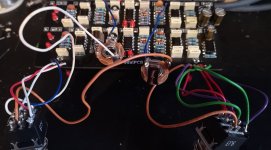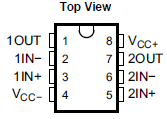Hello
My name is Jimmy from Finland and new member here. Finished my first build but no sound. Sound goes thru the pedal when its of and when i press the left button. But goes silent when i press the button on the right, weird.. Have no clue were to start looking? Any suggestions would be appreciated.
My name is Jimmy from Finland and new member here. Finished my first build but no sound. Sound goes thru the pedal when its of and when i press the left button. But goes silent when i press the button on the right, weird.. Have no clue were to start looking? Any suggestions would be appreciated.