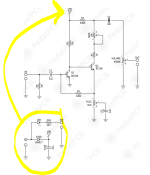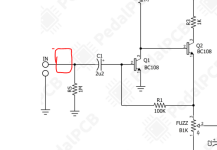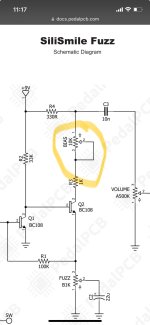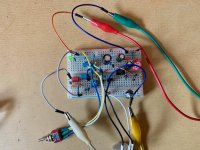paulbarrette
Member
I am starting to bread board now and thought the fuzz face was a good place to start. The silismile looks interesting and close to the original:
Question, the separate lower power section in the schematic, if I am not using a stomp or LED in my model, can this be omitted? Is D100 and c100 required?
Thanks, I am just trying to get the picture straight in my head.
Pb
Question, the separate lower power section in the schematic, if I am not using a stomp or LED in my model, can this be omitted? Is D100 and c100 required?
Thanks, I am just trying to get the picture straight in my head.
Pb