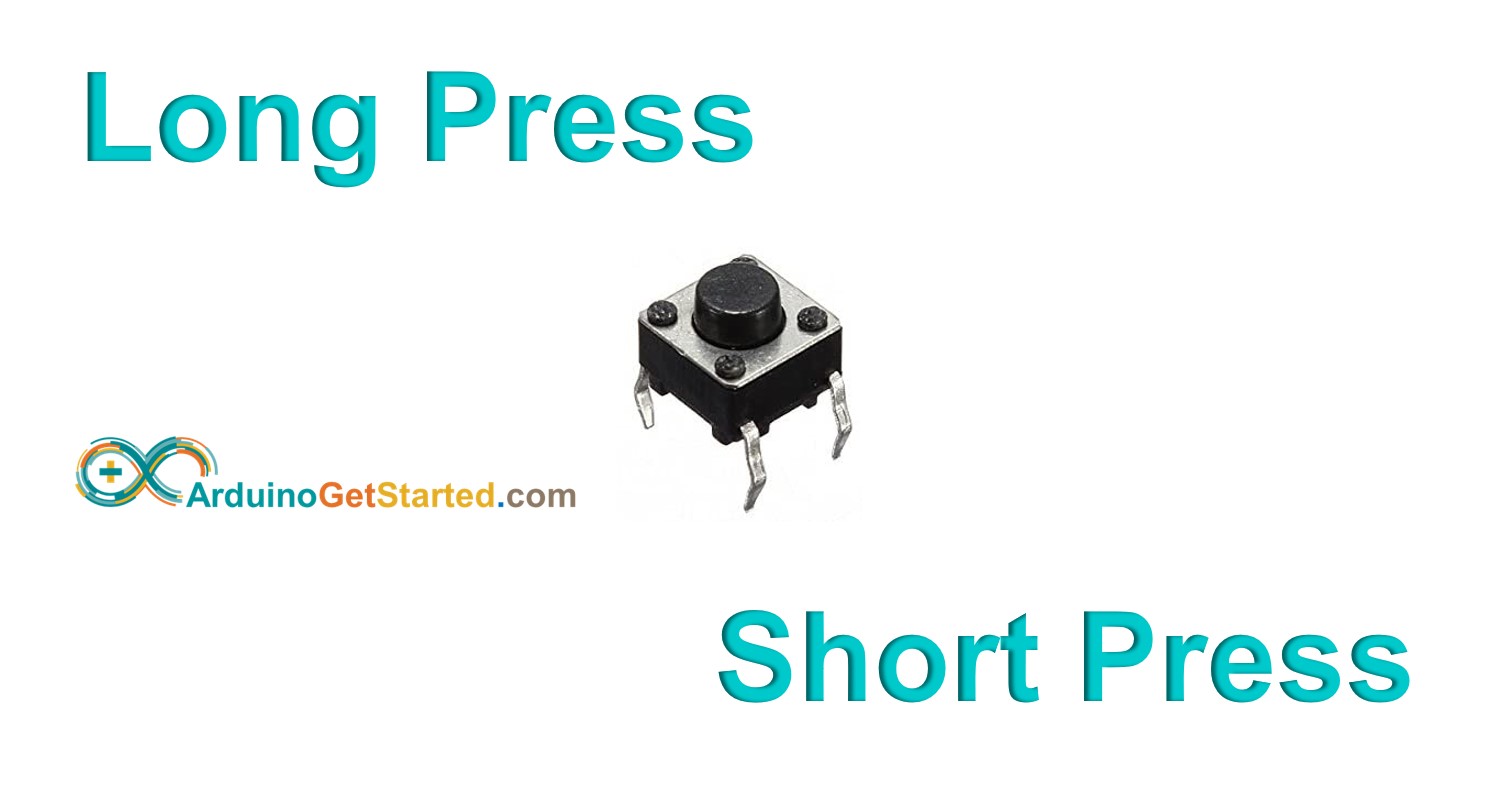Bricksnbeatles
Member known well
I’m looking to make something to control my bass whammy similar to a molten voltage “one trick pony” but a little bit different.
It would have two momentary footswitches which would select the midi program change commands in four groupings of program change commands: Bank 1 (1-21), Bank 2 (22-42), Bank 3 (43-63), and Bank 4 (64-84)
It seems like an arduino mini would be capable of doing this, but before i start diving down the arduino rabbit hole I want to see if any of you have thoughts on A) if this is something that can be done with an arduino and B) is the Arduino mini is powerful enough for this sort of thing (I would assume so— it doesn’t seem like it would be too intensive to run)
Otherwise what else might be worth looking into to start learning how to do this? I’ve heard of arduino alternatives that may be more or less capable of this, but I don’t know their names or how they differ from arduino.
I’m sure I could learn to program this relatively easily once I know if the hardware is capable of that.
It would have two momentary footswitches which would select the midi program change commands in four groupings of program change commands: Bank 1 (1-21), Bank 2 (22-42), Bank 3 (43-63), and Bank 4 (64-84)
| Footswitch 1 | Footswitch 2 | |
| Click | scroll down in bank | Scroll up in bank |
| Hold (3 sec) | toggle between banks 1+2 & banks 3+4 | toggle between banks 1&2 or between banks 3&4 |
It seems like an arduino mini would be capable of doing this, but before i start diving down the arduino rabbit hole I want to see if any of you have thoughts on A) if this is something that can be done with an arduino and B) is the Arduino mini is powerful enough for this sort of thing (I would assume so— it doesn’t seem like it would be too intensive to run)
Otherwise what else might be worth looking into to start learning how to do this? I’ve heard of arduino alternatives that may be more or less capable of this, but I don’t know their names or how they differ from arduino.
I’m sure I could learn to program this relatively easily once I know if the hardware is capable of that.