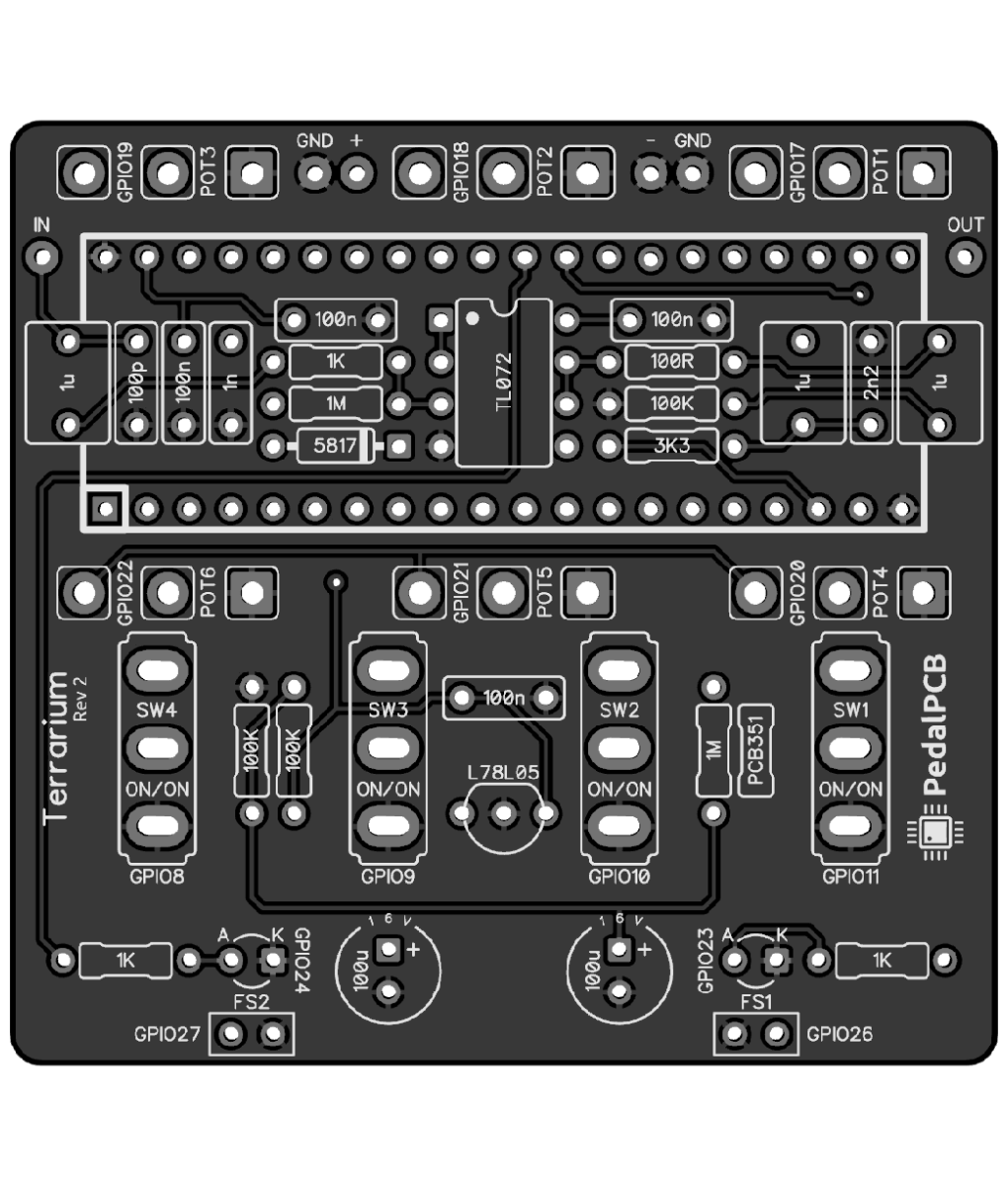daeg
Well-known member
Let me apologize in advanced for always using the FV-1 as my reference point for DSP concepts.
- Does the Daisy have a concept like Registers?
- In the FV-1, we had 32 registers, which were like spaces that could hold a numeric value.
- Reading and writing to them was how we routed signals, pot values, lfos through different functions.
- On the Daisy, and with C++, it's probably not like that at all.