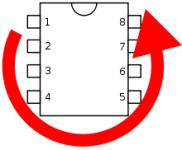I have two recent builds I’m having issues with.
Sliver works great except the Tone pot has no effect on the sound. I tested the pot with a DMM and it checks out.
Guvernator passes sound in bypass but no sound when engaged. However LED works When engaged.
Anything obvious I should check? I’m using breakout boards on both builds.
Thanks!
Sliver works great except the Tone pot has no effect on the sound. I tested the pot with a DMM and it checks out.
Guvernator passes sound in bypass but no sound when engaged. However LED works When engaged.
Anything obvious I should check? I’m using breakout boards on both builds.
Thanks!