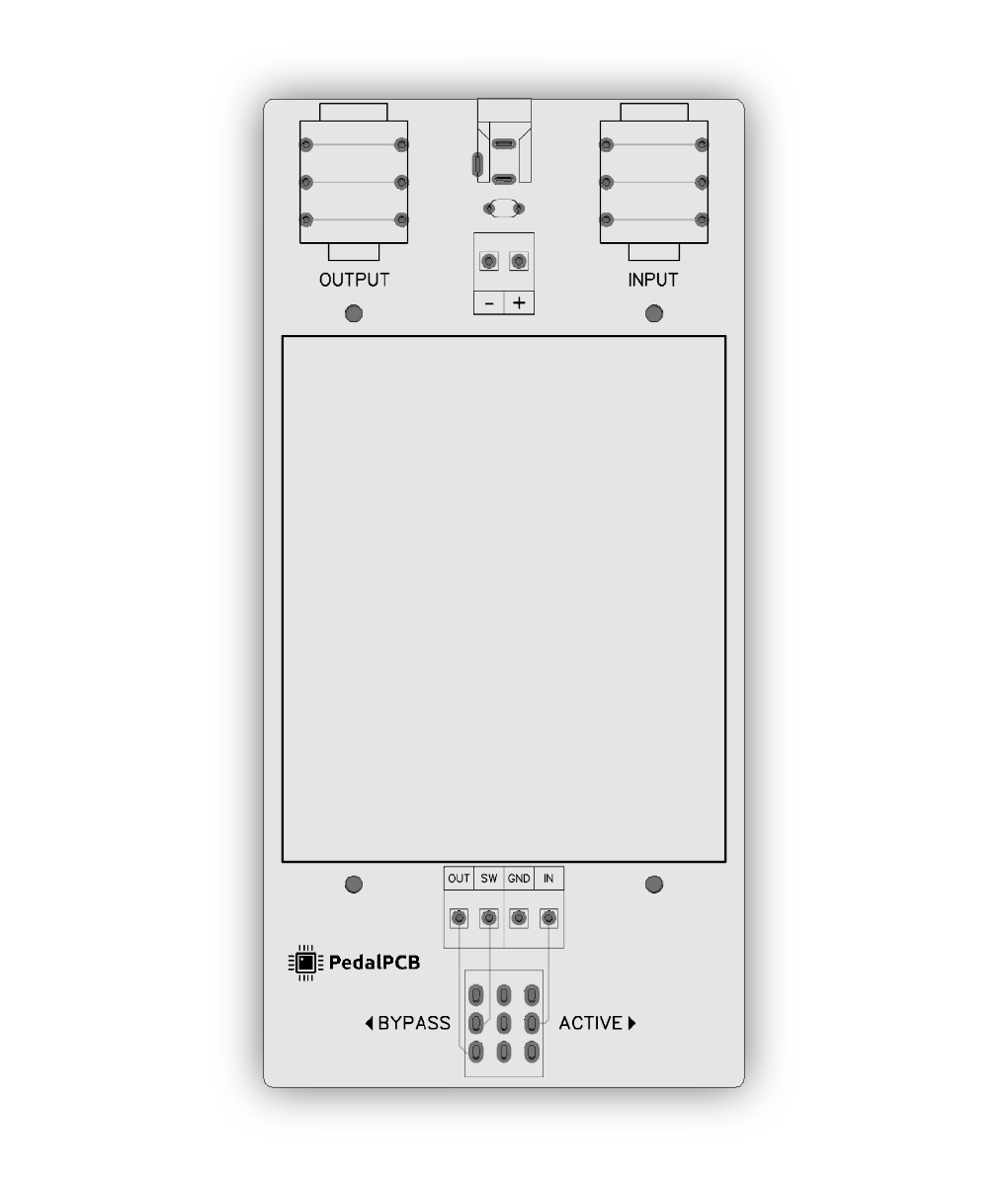kylewetton
Active member
Hey everyone, beginner here
I'm keen to build a simple pedal testing box, I understand that in simplest terms it's offboard wiring expect you can connect 4 points to it. Input, Output, 9V and Ground.
I'd just like to clarify something though, the grounds on the circuitboard of a pedal at the top, and the one for the switch, are these here to ground the circuit board, or are they there to ground what you're connecting to it.
Here's a visual:
Green wires: The main 4 that you want connection points for.
Blue wires: Can these omitted if the 1/4" jacks and footswitch are ground inside the testing box instead? Or does a pedal require these holes to be ground to operate properly?
Orange wire: What do I do with this?

I'm keen to build a simple pedal testing box, I understand that in simplest terms it's offboard wiring expect you can connect 4 points to it. Input, Output, 9V and Ground.
I'd just like to clarify something though, the grounds on the circuitboard of a pedal at the top, and the one for the switch, are these here to ground the circuit board, or are they there to ground what you're connecting to it.
Here's a visual:
Green wires: The main 4 that you want connection points for.
Blue wires: Can these omitted if the 1/4" jacks and footswitch are ground inside the testing box instead? Or does a pedal require these holes to be ground to operate properly?
Orange wire: What do I do with this?