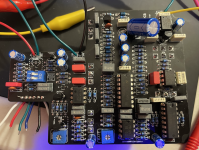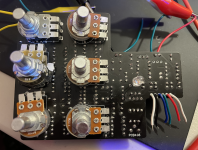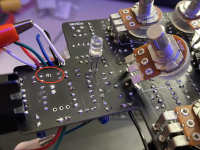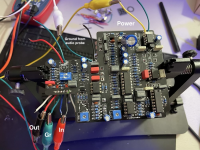Jdilly
Member
Just finished my Low Tide build, which isn't working for me when activated. Looking for advice on where to go next with troubleshooting. Here's some details:
Thanks in advance.
- I'm testing the PCB currently through a test rig that I know works (rig has in jack, out jack, 9V power, and footswitch)
- I'm connecting the in, out, power and ground from my test box to the connections on top of the PCB (there's nothing connected to the wires where you connect the footswitch)
- When I probe the + at the top of the PCB, I get 9V. I'm also getting various voltage values at different IC points
- I'm getting audio in bypass mode
Thanks in advance.