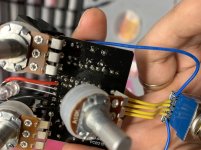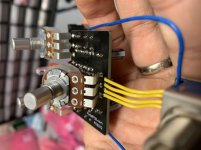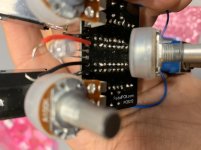Have a Mach 1 that has no sound at all when engaged. Bypass and LED work fine. I’ve checked my solder joints. Didn’t see any cold looking joints. I touched up a few resistors so that the solder penetrated both sides. I even tried a different opa2134 and a tl072.
I’ve recorded the following IC voltages with the opa2134
1: 4.46
2: 5.03
3: 0
4: 0
5: 0.16
6: 0.59
7: 4.46
8: 8.2
I’ve attached some pictures of the board from the top side. I know it could use an IPA wipe down but to be honest that’s never resulted in an issue like this for me and I’ve done ones that looked worse.
mill have to wait til tomorrow to get a picture of the underside (I stupidly didn’t take a picture when I pulled it out to reflow joints). Underside looks better than top though since that’s the side I soldered from.
anyways I’m just hoping these ic voltages are enlightening. TIA
I’ve recorded the following IC voltages with the opa2134
1: 4.46
2: 5.03
3: 0
4: 0
5: 0.16
6: 0.59
7: 4.46
8: 8.2
I’ve attached some pictures of the board from the top side. I know it could use an IPA wipe down but to be honest that’s never resulted in an issue like this for me and I’ve done ones that looked worse.
mill have to wait til tomorrow to get a picture of the underside (I stupidly didn’t take a picture when I pulled it out to reflow joints). Underside looks better than top though since that’s the side I soldered from.
anyways I’m just hoping these ic voltages are enlightening. TIA