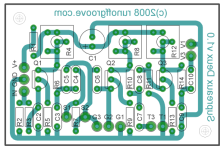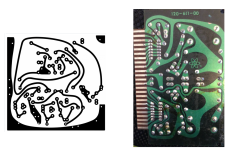You are using an out of date browser. It may not display this or other websites correctly.
You should upgrade or use an alternative browser.
You should upgrade or use an alternative browser.
making PCBs
- Thread starter almondcity
- Start date
almondcity
Well-known member
not that I can find
it seems like there is a company that sells the older version of that project, but it's $15 plus shipping which seems a bit high
I thought this might be a good chance to learn something new
it seems like there is a company that sells the older version of that project, but it's $15 plus shipping which seems a bit high
I thought this might be a good chance to learn something new
BuddytheReow
Moderator
i think a cheaper workaround would be to do that on stripboard. Would need to take some time to change the layout, but it could work. If you are hard pressed on making a PCB i don't have much guidance
wintercept
Well-known member
Looks like the ROG website has a perfboard layout.
The other page of the document you got the image from has a transfer image for etching your own PCB.
The other page of the document you got the image from has a transfer image for etching your own PCB.
SillyOctpuss
Well-known member

ROG Supreaux Deux
Collection of vero (stripboard) & tagboard layouts for 100s of popular guitar effects, with over 1000 verified designs. DIY your own boutique effects!
Grubb
Well-known member
I've had fun learning DipTrace, I even managed to get a simple board fabricated and working. Unfortunately, I used an incorrect schematic as the basis of my design (a slightly modified Emerson Custom Em-Drive circuit) but the fine folks at DIYstompboxes help me devise a workaround that made the circuit function adequately. Once you get your head around DipTrace, that design wouldn't take you long to whip up.
options
1) photoshop it, print it on transfer paper, iron it to bare PCB, etch PCB, drill PCB. Several hours, lots of work - outcome depends on how good you are but will probably look like crap. alternately use a sharpie on the PCB and then etch. old skool style!
2) point to point on perf board. lost of work. quick and dirty will work fine just not look super polished
3) learn PCB software (Kicad, etc). Several days of learning and setup, 30 min to draw schematic and layout board (plus more time sourcing packages and components right) but its a pretty simple one - learning lasts a lifetime! Min order in China will probably be 10 boards but cost about $10. Looks awesome.
4) buy boards at a great price form pros like pedalpcb (I know this one's not on the list but still...)
I've done all of the above - the $15 for the board starts looking like a pretty good deal....
1) photoshop it, print it on transfer paper, iron it to bare PCB, etch PCB, drill PCB. Several hours, lots of work - outcome depends on how good you are but will probably look like crap. alternately use a sharpie on the PCB and then etch. old skool style!
2) point to point on perf board. lost of work. quick and dirty will work fine just not look super polished
3) learn PCB software (Kicad, etc). Several days of learning and setup, 30 min to draw schematic and layout board (plus more time sourcing packages and components right) but its a pretty simple one - learning lasts a lifetime! Min order in China will probably be 10 boards but cost about $10. Looks awesome.
4) buy boards at a great price form pros like pedalpcb (I know this one's not on the list but still...)
I've done all of the above - the $15 for the board starts looking like a pretty good deal....
almondcity
Well-known member
for sure
after more research, this board is available at Aion FX, and sort of here under the guise of JHS Superbolt
I'm going to attempt learning something new
after more research, this board is available at Aion FX, and sort of here under the guise of JHS Superbolt
I'm going to attempt learning something new
Robert
George Cloney
Etching is a good skill to have under your belt.
Of course you'll be out more than $15 to do it, you'll need an etching solution (FeCl), a blank sheet of copper clad, a laser printer (unless you do the Sharpie method), and iron or heat press, and some glossy paper.
There's a bit of a learning curve to get it right, and it's a lot of work, but for a finished product I'd prefer it over stripboard.
With that said, I've done my share of etching and never care to do it again.
Of course you'll be out more than $15 to do it, you'll need an etching solution (FeCl), a blank sheet of copper clad, a laser printer (unless you do the Sharpie method), and iron or heat press, and some glossy paper.
There's a bit of a learning curve to get it right, and it's a lot of work, but for a finished product I'd prefer it over stripboard.
With that said, I've done my share of etching and never care to do it again.
With that said, I've done my share of etching and never care to do it again.
I'll never do etching again.... its not just the etching, the drilling, cutting, etc ughhh.
The pcb software (I've used Kicad) takes a bit to get used to but with a bach of 5-10 small boards for ~$10shipped (pcbshopper) I'll never do etching again. May take awhile to get em, but saves me a ton of work.
Robert
George Cloney
I'll never do etching again.... its not just the etching, the drilling, cutting, etc ughhh.
Yep, it's easy to overlook the fact that an etched board isn't going to have any holes.... and that can add up to a lot of holes that have to be drilled with a tiny bit.
Bricksnbeatles
Member known well
My impression was always that it would be done by making the parts layout in a PCB software like DipTrace, and then exporting that to something like Adobe Illustrator or Inkscape to draw the traces manually, and then importing that back into the PCB software to create the gerbers. If there’s a native way to do that in DipTrace, or some other software that’s designed for that, I’d be very interested.This is a bit of a high jacking comment but - what program do people use for layouts to make those smooth swoopy traces? I just started messing around in DIYLC and I imagine its an option but I haven't found it yet.
Robert
George Cloney
Technically you could load that image into a photo editor like Photoshop and remove everything from the image except for the traces, convert to black and white, then load that image into DipTrace (verifying that the scaling is correct) and set it to the Signal layer. Draw the board outline around it, then add pads everywhere they need to be, then export Gerbers... No need to even bother with drawing traces.
Idlebeach
Member
Fair enough. I've only used DIYLC and you can definitely make layouts in that easily. Next time I load it up I will see about curved traces. I am not nearly advanced enough to make gerbers or whatever. Just getting my toes wet now. Technically I should probably learn a lot of other stuff first but some of what I find to be boring is really hard to make stick.My impression was always that it would be done by making the parts layout in a PCB software like DipTrace, and then exporting that to something like Adobe Illustrator or Inkscape to draw the traces manually, and then importing that back into the PCB software to create the gerbers. If there’s a native way to do that in DipTrace, or some other software that’s designed for that, I’d be very interested.
It looks like there are a lot of options depending on how motivated you are. Hahaha. I might have to checkout the DipTrace program you guys have mentioned.
jubal81
Well-known member
Cool idea. Dunno why I never thought of that before.Technically you could load that image into a photo editor like Photoshop and remove everything from the image except for the traces, convert to black and white, then load that image into DipTrace (verifying that the scaling is correct) and set it to the Signal layer. Draw the board outline around it, then add pads everywhere they need to be, then export Gerbers... No need to even bother with drawing traces.
I'm not familiar with DipTrace, but I use curved traces in EagleCad. It's an option called "Miter Wires."
temol
Well-known member
Idlebeach
Member
I prefer the look of those (especially the left) but I guess in general I was just referring to the OPs image with the curved corners instead of a 45 or 90 degree. I found out I actually can add curved traces in DIYLC but it's a teeny bit tedious.. Not to mention I just wanted to know for superficial reasons - I think it looks neat. But those you posted are much cooler! I assume they are hand drawn? Love that stuff!You mean traces like this? Left or right?
View attachment 13566
temol
Well-known member
In Eagle you can easily make curved corners and wavy tracks. Not sure about DipTrace or Kicad, I'm not familiar with them.


edit
Check this out
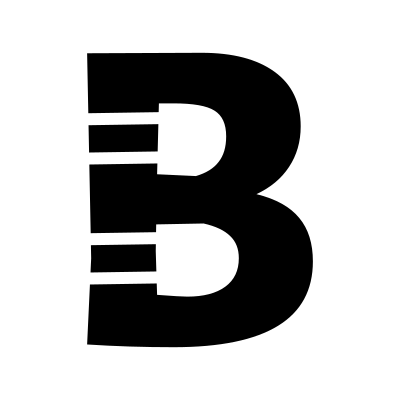
 boldport.com
boldport.com

 github.com
github.com


edit
Check this out
PCBmodE — Boldport
GitHub - stimulu/kicad-round-tracks: A plugin to round tracks in KiCad
A plugin to round tracks in KiCad. Contribute to stimulu/kicad-round-tracks development by creating an account on GitHub.
Last edited: