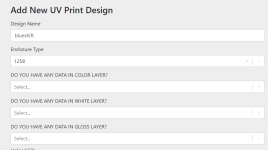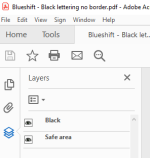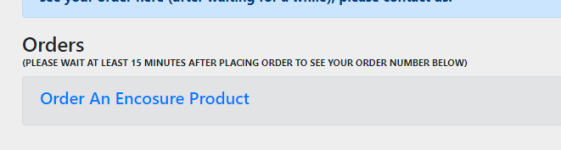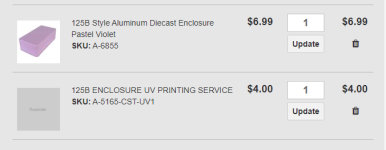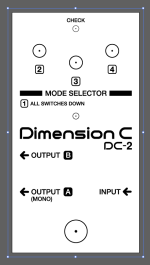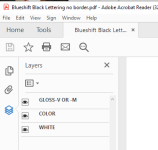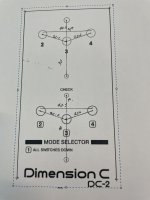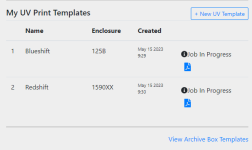owlexifry
Well-known member
i need your help.
on monday i decided to stop dreaming about it and start doing.
so i got on with it and ordered the aion blueshift pcb set (and also the redshift while i was there).
i just gotta hear this thing.
anyone that’s seen this offering has probably seen the super nifty graphic template pdf thing that they offer for this build:

from what i can tell, i’m pretty sure this isn’t in a final format appropriate for uv printing an enclosure through tayda.
done a lot of reading about the tayda uv printing process/requirements, and i even had a go at trying to make one with a drill template (for a previous build) after downloading inkscape and scribus, and unfortunately i’m just absolutely hopeless at this stuff.
i honestly don’t really expect anyone to respond or do anything for me here, but who knows, maybe some legend out there has some time and feels like helping.
idk, i can only ask i guess.
all i would really hope to achieve is to print that graphic in black onto a 125B.
and if that doesn’t happen, that’s ok
obviously not building this to sell, im sure many would be aware how costly it is build this. (tbh i’ve never sold any of my builds).
fortunately for the redshift build @szukalski has kindly uploaded a pdf template from his build and i am totally gonna use that, so thanks in advance @szukalski !
on monday i decided to stop dreaming about it and start doing.
so i got on with it and ordered the aion blueshift pcb set (and also the redshift while i was there).
i just gotta hear this thing.
anyone that’s seen this offering has probably seen the super nifty graphic template pdf thing that they offer for this build:

from what i can tell, i’m pretty sure this isn’t in a final format appropriate for uv printing an enclosure through tayda.
done a lot of reading about the tayda uv printing process/requirements, and i even had a go at trying to make one with a drill template (for a previous build) after downloading inkscape and scribus, and unfortunately i’m just absolutely hopeless at this stuff.
i honestly don’t really expect anyone to respond or do anything for me here, but who knows, maybe some legend out there has some time and feels like helping.
idk, i can only ask i guess.
all i would really hope to achieve is to print that graphic in black onto a 125B.
and if that doesn’t happen, that’s ok
obviously not building this to sell, im sure many would be aware how costly it is build this. (tbh i’ve never sold any of my builds).
fortunately for the redshift build @szukalski has kindly uploaded a pdf template from his build and i am totally gonna use that, so thanks in advance @szukalski !
To pay it forward, here is the final PDF if anyone else wants the graphics. Hit me up if you want the Affinity Designer working file.