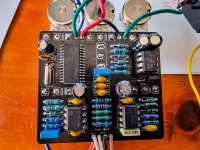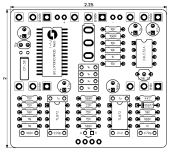TheToneGeek
New member
Hello! I finally got around to building the Pythagoras V2 Radium Springs and I have the same hiss and weird (low) mix volume past 2 o'clock issues as other members mentioned. Does anyone have the original Pythagoras v2 documentation and/or what changed between the circuit board I have and the V3 to improve the hiss and mix? Or did anything change between the silkscreen and the documentation?
I populated the v2 board by using the silkscreen values as a guide so I suspect that the silkscreen does not match up to updated schematics. I compared the v2 schematic to v3 and couldn't tell any difference so I'm thinking it's changed values between the silkscreen and the documentation. The only thing I printed out was the schematic and not the rest of the v2 documentation :-(
Thank you in advance. -Ryan
I populated the v2 board by using the silkscreen values as a guide so I suspect that the silkscreen does not match up to updated schematics. I compared the v2 schematic to v3 and couldn't tell any difference so I'm thinking it's changed values between the silkscreen and the documentation. The only thing I printed out was the schematic and not the rest of the v2 documentation :-(
Thank you in advance. -Ryan