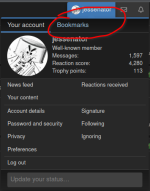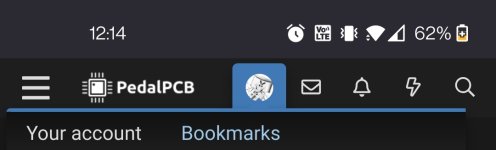You are using an out of date browser. It may not display this or other websites correctly.
You should upgrade or use an alternative browser.
You should upgrade or use an alternative browser.
Where did bookmarks move to?
- Thread starter Harry Klippton
- Start date
Harry Klippton
Not Interested
I found them deep in the depths of the menu
Feral Feline
Well-known member
You sure you're logged in? Of course you must be or you couldn't post. Hmmm...
Maybe quit your browser, empty the cache, and relaunch your browser...
Nevermind, you just found them.
Mine still works from the mini-avatar, so I thought the problem is not at Robert's end.
Maybe quit your browser, empty the cache, and relaunch your browser...
Nevermind, you just found them.
Mine still works from the mini-avatar, so I thought the problem is not at Robert's end.
Harry Klippton
Not Interested
Hamburger menu -> click on user name (account details) -> center hamburger menu (your account) -> bookmarks is in that menu
jessenator
Well-known member
Yep same.yarp, a tab there
View attachment 104197
Harry Klippton
Not Interested
jessenator
Well-known member
Bricksnbeatles
Member known well
Y’all… wouldn’t he need to be logged in to be posting these questions?
jessenator
Well-known member
Yeah, okay fair pointY’all… wouldn’t he need to be logged in to be posting these questions?
Harry Klippton
Not Interested
NothingWhat happens if you tap in the empty area where the avatar should be?
Robert
George Cloney
Have you tried logging out and back in?
I don't know of anything that would make the user menu disappear, and it seems to be working for everyone else.
It must be some sort of weird browser cache issue or something? How long as has it been missing?
Just for science, try creating a new account and see if you see the menu.
I don't know of anything that would make the user menu disappear, and it seems to be working for everyone else.
It must be some sort of weird browser cache issue or something? How long as has it been missing?
Just for science, try creating a new account and see if you see the menu.
Harry Klippton
Not Interested
Have you tried logging out and back in?
I don't know of anything that would make the user menu disappear, and it seems to be working for everyone else.
It must be some sort of weird browser cache issue or something? How long as has it been missing?
Just for science, try creating a new account and see if you see the menu.
Just logged out and back in. Problem persists
Also it's there on my old device but every time I try to attach a screenshot, that piece of shit crashes so you'll just have to take my word for it
Harry Klippton
Not Interested
Harry Klippton
Not Interested
Can you like manually approve my new account username Jork Mapeanits?
Harry Klippton
Not Interested
Ok no circle avatar for Jork Mapeanits either
Similar threads
- Replies
- 6
- Views
- 346
- Replies
- 12
- Views
- 279