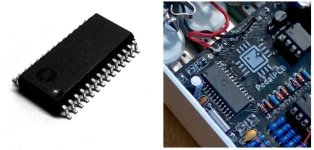Cybercow
Well-known member
Is there an image of the Arachnid 2.1 PCB with the component identifiers (not values) that matches the schematic?
The build docs and website sales page shows only the component values on the shown\available PCB images. I believe I'll have greater success troubleshooting my "no wet signal" issue on this Arachnid 2.1 build with an image of the PCB that shows the component identifiers (with or without the component values).
Engaged, the LED lights and the pedal conducts proper "Mix" and "Volume" control - just no 'wet' signal.
I've already double-checked continuity of the FV-1 pins to the PCB - OK.
The +9v, Vref and 3.3v voltages at the FV-1, EEPROM and center pin of the rotary switch are good.
Also tried using the internal (default) patches by shorting pin 13 of the FV-1 to ground.
It's just a bear trying to troubleshoot without visual reference between the schematic and PCB. Thanks for reading.
The build docs and website sales page shows only the component values on the shown\available PCB images. I believe I'll have greater success troubleshooting my "no wet signal" issue on this Arachnid 2.1 build with an image of the PCB that shows the component identifiers (with or without the component values).
Engaged, the LED lights and the pedal conducts proper "Mix" and "Volume" control - just no 'wet' signal.
I've already double-checked continuity of the FV-1 pins to the PCB - OK.
The +9v, Vref and 3.3v voltages at the FV-1, EEPROM and center pin of the rotary switch are good.
Also tried using the internal (default) patches by shorting pin 13 of the FV-1 to ground.
It's just a bear trying to troubleshoot without visual reference between the schematic and PCB. Thanks for reading.
Last edited: