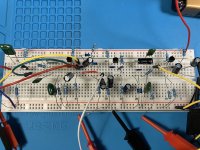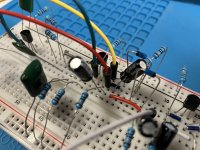Ginsly
Well-known member
Although I can build PPCB projects, vero, and perfboard, I kind of skipped over translating a schematic to breadboard. I've successfully followed along with @BuddytheReow's excellent Executive tutorial and one for a silicon Fuzz Face, but some of the fundamentals that would allow me to breadboard other circuits still haven't clicked yet. The Fuzzy Fox is a bit more complicated than those, and honestly, I'm still not even sure how to set up the diode and capacitor in the power section alone! Yeesh.
@BuddytheReow , any chance you'll be breadboardin' this in the future..? Seeing people do a few different circuit setups will help things click, because for now, some of this is still quite confusing. I tried to reference the power section setup in the Exec tutorial, but it's different enough from the FTM that I still wasn't sure what to do. Then there's the entire circuit to contend with... I went left to right on the breadboard along with the schematic, but I'm obviously making some fatal mistakes and misunderstanding a lot of this.
Seeing people do a few different circuit setups will help things click, because for now, some of this is still quite confusing. I tried to reference the power section setup in the Exec tutorial, but it's different enough from the FTM that I still wasn't sure what to do. Then there's the entire circuit to contend with... I went left to right on the breadboard along with the schematic, but I'm obviously making some fatal mistakes and misunderstanding a lot of this.
Embarrassing as it is, I posted a pic of my comical attempt to breadboard this. I just left the power diode and electro off since I'm using a battery. I realize the jacks, pots, and switch aren't shown, but they're plugged in too.


@BuddytheReow , any chance you'll be breadboardin' this in the future..?
Embarrassing as it is, I posted a pic of my comical attempt to breadboard this. I just left the power diode and electro off since I'm using a battery. I realize the jacks, pots, and switch aren't shown, but they're plugged in too.
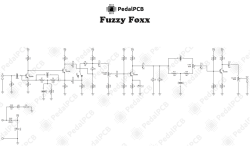
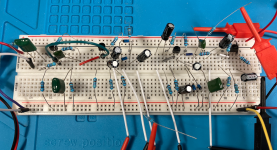
Last edited: