I have a Caesar chorus I put together several months ago. To my relief, it worked first try and this has been my favorite build so far- I love how this circuit sounds. However, it crapped out on me recently. First the effect got noisy, distorted, and weak, and then stopped working entirely. I don't get any signal when effect is switched on, regardless of any of the settings. No clean signal comes through when I turn down blend setting. The LFO LED continues to blink and reacts normally to the rate knob. It still passes signal on bypass.
I sort of reflexively assumed it might be an issue with the BBD chips, and ordered some more. Swapping them out didn't change anything. I also tried swapping out the other ICs, also to no avail.
I took voltage readings on all the ICs with all knobs set around noon and switch set to sine wave. I compared to the voltages from this thread, and it seems similar.
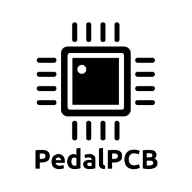 forum.pedalpcb.com
forum.pedalpcb.com
Any suggestions on next steps? Wondering if I should check anything else before I take it apart and start reflowing various solder joints. Seems like maybe the circuit is working, but signal isn't making it to the output maybe?
_______________________________________________________
Voltage measurements:
IC1 TL022
Pin 1: Fluctuates
Pin 2: 4.5v
Pin 3: Fluctuates
Pin 4: 0v
Pin 5: 4.5v
Pin 6: 4.5v
Pin 7: Fluctuates
Pin 8: 9v
IC2 RC4558
Pin 1: 4.6v
Pin 2: 4.6v
Pin 3: 4.6v
Pin 4: 0v
Pin 5: 4.6v
Pin 6: 4.6v
Pin 7: 4.6v
Pin 8: 9v
(readings on 1, 2, 3, 5, 6, 7 vary based on bias trim pot)
IC3 V3207D
Pin 1: 0v
Pin 2: 4.3v
Pin 3: 3.9v
Pin 4: 8.4v
Pin 5: 9v
Pin 6: 4.4v
Pin 7: 5.7v
Pin 8: 5.7v
IC4 V3102D
Pin 1: 9,0v
Pin 2: 4.4v
Pin 3: 0v
Pin 4: 4.4v
Pin 5: 0.3v (varies between ~0.1 and ~0.8 depending on setting)
Pin 6: 8.7v
Pin 7: 2.7v
Pin 8: 8.4v
I sort of reflexively assumed it might be an issue with the BBD chips, and ordered some more. Swapping them out didn't change anything. I also tried swapping out the other ICs, also to no avail.
I took voltage readings on all the ICs with all knobs set around noon and switch set to sine wave. I compared to the voltages from this thread, and it seems similar.
SOLVED - Caesar Chorus: No signal or effect
Hey folks! Another one to debug. This time, a Caesar Chorus build. Not getting any signal when Blend is on full. When turned fully counter-clockwise, I get a very low signal. No effect at all regardless of settings. Here's a breakdown of the build. Instead of the V3102D and V3207D IC's, I used...
Any suggestions on next steps? Wondering if I should check anything else before I take it apart and start reflowing various solder joints. Seems like maybe the circuit is working, but signal isn't making it to the output maybe?
_______________________________________________________
Voltage measurements:
IC1 TL022
Pin 1: Fluctuates
Pin 2: 4.5v
Pin 3: Fluctuates
Pin 4: 0v
Pin 5: 4.5v
Pin 6: 4.5v
Pin 7: Fluctuates
Pin 8: 9v
IC2 RC4558
Pin 1: 4.6v
Pin 2: 4.6v
Pin 3: 4.6v
Pin 4: 0v
Pin 5: 4.6v
Pin 6: 4.6v
Pin 7: 4.6v
Pin 8: 9v
(readings on 1, 2, 3, 5, 6, 7 vary based on bias trim pot)
IC3 V3207D
Pin 1: 0v
Pin 2: 4.3v
Pin 3: 3.9v
Pin 4: 8.4v
Pin 5: 9v
Pin 6: 4.4v
Pin 7: 5.7v
Pin 8: 5.7v
IC4 V3102D
Pin 1: 9,0v
Pin 2: 4.4v
Pin 3: 0v
Pin 4: 4.4v
Pin 5: 0.3v (varies between ~0.1 and ~0.8 depending on setting)
Pin 6: 8.7v
Pin 7: 2.7v
Pin 8: 8.4v


