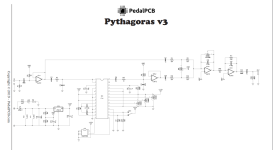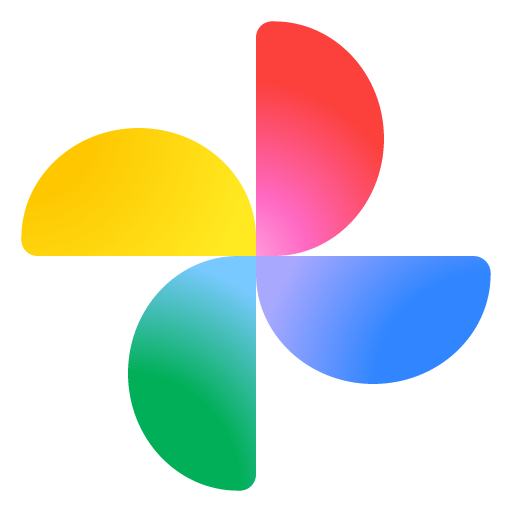bakewelder
Member
Hey Hive Mind, first FV-1 build done and i am only getting dry signal when effect is active.
-Pots all seem to be working, can probe and get signal (obviously blend pot has no wet signal though)
-FV-1 has signal at Pin one, nowhere else. No probable audio at EEPROM pins
Any other thoughts on troubleshooting steps?
Schematic and pics of build below. Thanks in advance!



-Pots all seem to be working, can probe and get signal (obviously blend pot has no wet signal though)
-FV-1 has signal at Pin one, nowhere else. No probable audio at EEPROM pins
Any other thoughts on troubleshooting steps?
Schematic and pics of build below. Thanks in advance!