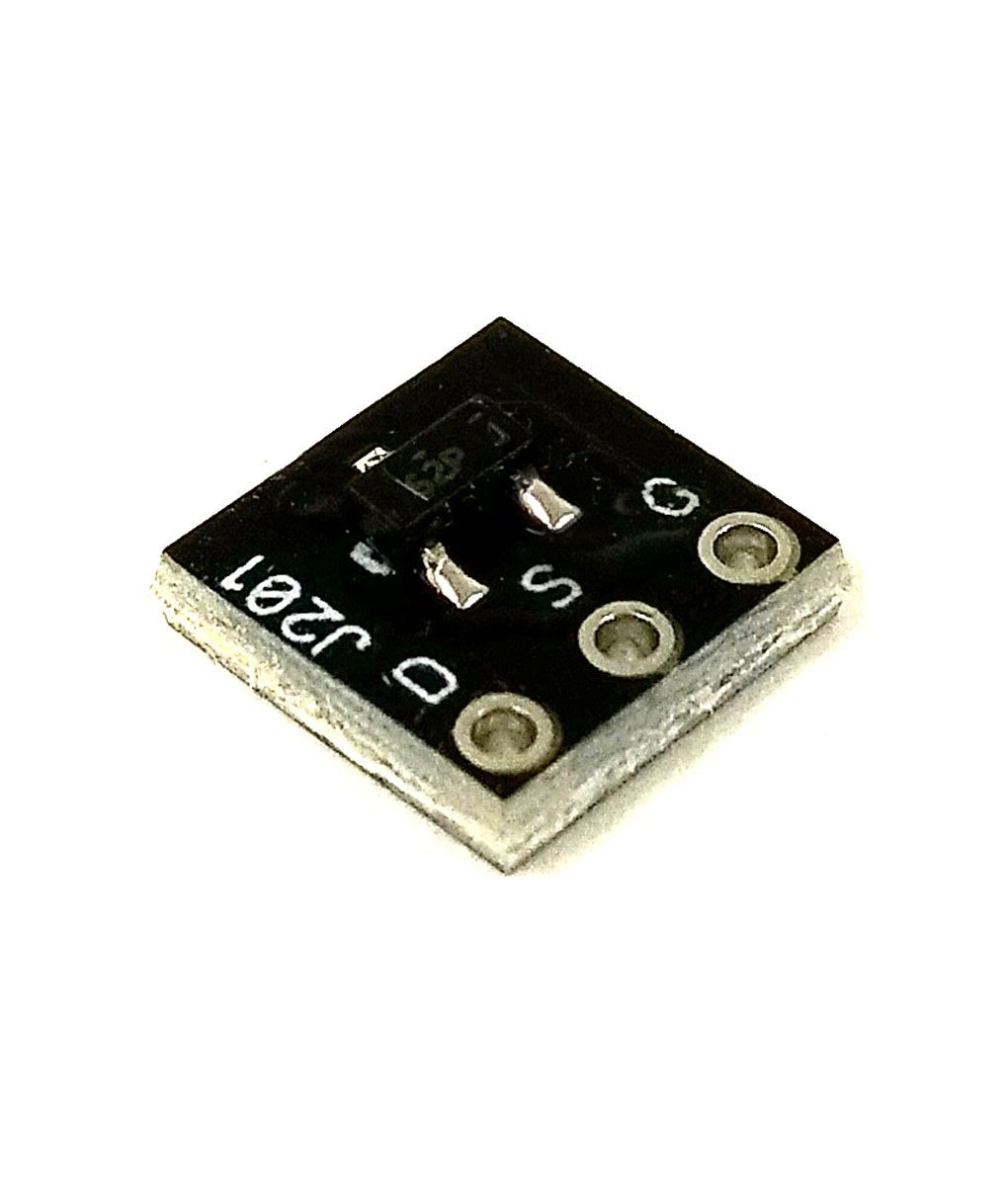sticky1138
Well-known member
I'm working on the Fornicus and I'm a little confused by the LED configuration.
On the PCB, there are three spots for LEDs, each unlabeled. In the doc, D1 is yellow, D2 is red, and I assume the third LED on the PCB is the bypass LED. From looking at the schematic, I believe the yellow is the center spot by the IC, the status LED is lower left by the 3PDT footswitch, and the red is by the momentary switch.
Since the doc says D2 is "external," I assume that means the red LED lights up when the momentary switch is held down?
On the PCB, there are three spots for LEDs, each unlabeled. In the doc, D1 is yellow, D2 is red, and I assume the third LED on the PCB is the bypass LED. From looking at the schematic, I believe the yellow is the center spot by the IC, the status LED is lower left by the 3PDT footswitch, and the red is by the momentary switch.
Since the doc says D2 is "external," I assume that means the red LED lights up when the momentary switch is held down?