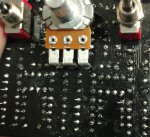Vildhjuggah
Member
When I turn on my obsidius preamp the distorted signal doesn't come through (only raw sound and some sizzle). If I flip the toggle switches a million times it will come through, but then I try to flip it to the ones I like (or again at all) it cuts out again. To get it to the setting I like and work at the same time it takes awhile. Also, when I switch the pedal off and back on it normally goes back to no distortion (only raw sound and some sizzle) coming through.
I honestly don't know where to start diagnosing this problem. I'd guess check the switches but this happens no matter which switch I flip so I honestly don't know.
I honestly don't know where to start diagnosing this problem. I'd guess check the switches but this happens no matter which switch I flip so I honestly don't know.