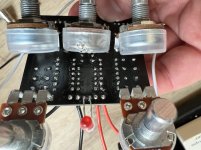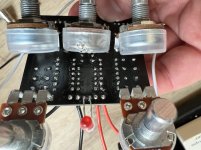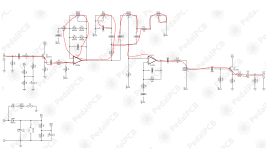I've been running into issues with putting together an Oxide pedal. After assembling it, bypass sounded fine but when switched on the pedal was very quiet. I started checking component values with a DMM and found a number that were out of tolerance so I replaced those and the circuit seemed to be working. I checked it after each stage of the assembly (jacks mounted to case, &c.) to make sure it was working but after I got it fully assembled there was no noise when the pedal was turned on. I tried checking for shorts, swapping out the IC and transistors, and reflowing any solder joints that looked suspicious but nothing worked. Even fully out of the case I can't get any noise when the pedal is turned on.