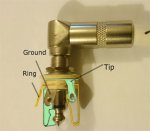JamesWheeler
New member
Hi all,
After spending what seemed like an eternity to collect all of the components for the Paragon build finished up assembly this morning.
Frustratingly, when I went to plug in it seems I've created a dead box. No LED's when foot-switches are triggered. No sound either. Sound of silence. hello darkness my old friend.
I have rechecked and flowed a lot of the solder joints. Specifically around the power and in tout jacks. To no avail.
I have attached some photos, can anyone spot my error?
best
Wheels

After spending what seemed like an eternity to collect all of the components for the Paragon build finished up assembly this morning.
Frustratingly, when I went to plug in it seems I've created a dead box. No LED's when foot-switches are triggered. No sound either. Sound of silence. hello darkness my old friend.
I have rechecked and flowed a lot of the solder joints. Specifically around the power and in tout jacks. To no avail.
I have attached some photos, can anyone spot my error?
best
Wheels