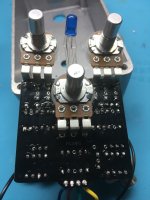Idroj
Active member
Hi everybody, this is my very first post here.
It is the Triangle version of the Muffin Fuzz, but with 2N5089 transistors and 1N4148 diodes. I must have looked at the The Fox's BOM by mistake, instead of Triangle, when ordering those parts. I read somewhere that those parts were interchangeable so I gave it a try... LED turns on and off, I get sound on bypass but nothing when on. Only a faint buzzing that gets interrupted when I touch the enclosure.
Any help would be greatly appreciated.
Thanks



It is the Triangle version of the Muffin Fuzz, but with 2N5089 transistors and 1N4148 diodes. I must have looked at the The Fox's BOM by mistake, instead of Triangle, when ordering those parts. I read somewhere that those parts were interchangeable so I gave it a try... LED turns on and off, I get sound on bypass but nothing when on. Only a faint buzzing that gets interrupted when I touch the enclosure.
Any help would be greatly appreciated.
Thanks