peccary
Well-known member
I'll drop you a PM. Thanks!Whatcha need?

I'll drop you a PM. Thanks!Whatcha need?
Keep in mind that for every mod, thee will be something you lose about the fuzz you like. Some of the greatest minds in pedals have pondered such things and have come to the conclusion that "it is what it is." I tried the 6 knob does it all fuzz pedals and I spent so much time dialing things in that it takes the run out of playing. Impedance will always be a problem with transistor based fuzz, perhaps what you seek lies in something IC based.
Jumping juniper!
My 7th grade geography teacher used to say this all the timeand you just crammed 10 pounds of shit in a 5 pound bag.
Maybe you should play play the screwdriver first. 5 knobs is already a lot and you just crammed 10 pounds of shit in a 5 pound bag. It's your pedal, but a lot of that seems unnecessary and dialing this in would give me anxiety. Before you start going crazy, remember with fuzz less is often more, and more knobs does not equate to better tone or feel.
I'm gonna be boxing my screwdriver up this week, in all honesty its about as close to the perfect drive pedal as I can get, there isn't anything I would change about it.
I use single coil guitars with the occasional p90.
This is what I was wanting to see more examples of. Graphics that are detailed and take up lots of the top. I have used Illustrator to create a few cool designs but I am worried that there are too many elements for the printer to create in detail.
This is what I was wanting to see more examples of. Graphics that are detailed and take up lots of the top. I have used Illustrator to create a few cool designs but I am worried that there are too many elements for the printer to create in detail.
You have to also create outlines around the text and a small path offset to cut a hole in the background graphic. (Can't have any overlying paths). I still don't know if Tayda expects you to delete the drill holes out of the image as well.
The text to curves is one step but you also need to create an offset defect from the graphic so there is space for the text. I am sure you will sort it out. I am still finding it to be a headache to delete the drill holes in the graphic using AI. It probably doesn't matter if they print first and then drill.I’m a graphics Luddite. I just move stuff around and tweak things until:
a.) My hardware layer hives with my Graphics
b.) Everything fits on the graphic layer.
Once it’s laid out I convert everything, including text to curves. I’ve been avoiding black enclosures and white text or graphics because it’s a pain in the buns with having the extra layer of RDG_White, etc.
The text to curves is one step but you also need to create an offset defect from the graphic so there is space for the text. I am sure you will sort it out. I am still finding it to be a headache to delete the drill holes in the graphic using AI. It probably doesn't matter if they print first and then drill.
I was more commenting on the design being more complicated and interesting. I would like to see something like this printed by Tayda and what the original design looked like. I don't think there are any examples in the big Tayda print thread where the graphic takes up the entire top of the pedal. I will be interested in how this ends up.
With the Illustrator image trace feature, you can go in the advanced settings and crank up the # of paths and corner details. So you can end up with a vector image that is pretty detailed while technically not having any overlying parts. I just kind of wonder what the limit is for the printer in terms of detail.
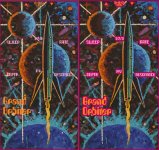
You can't have text just printed over top of a graphic. (Nothing can overlap). So you need to cut out a space in the graphic for your text. In Illustrator, you first need to create 0.5-1mm offset around your text and then use another tool to delete that space from the graphic. (Example below)
View attachment 18675
