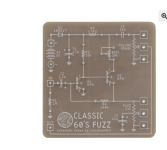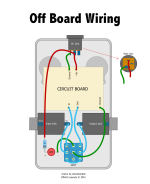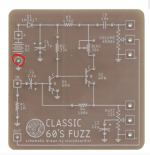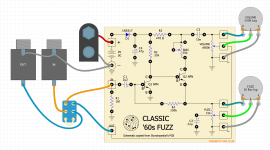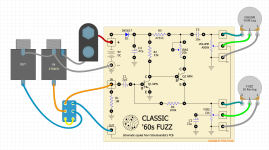Anyone want to take a stab at drawing up the off board wiring for this fuzz face? I was given the attached off board diagram but I don't see where I would put the ground wire on the bottom of the board in the wiring diagram as there isn't one on the pcb. I also want to run it battery only with no LED. Is it as simple as using the battery wires in place of the DC jack shown, red for plus, black for neg? and do I just omit the red wire going to the resistor and then led/switch?
Anyone want to take a stab at drawing up the off board wiring for this fuzz face?
- Thread starter Cjs1960
- Start date