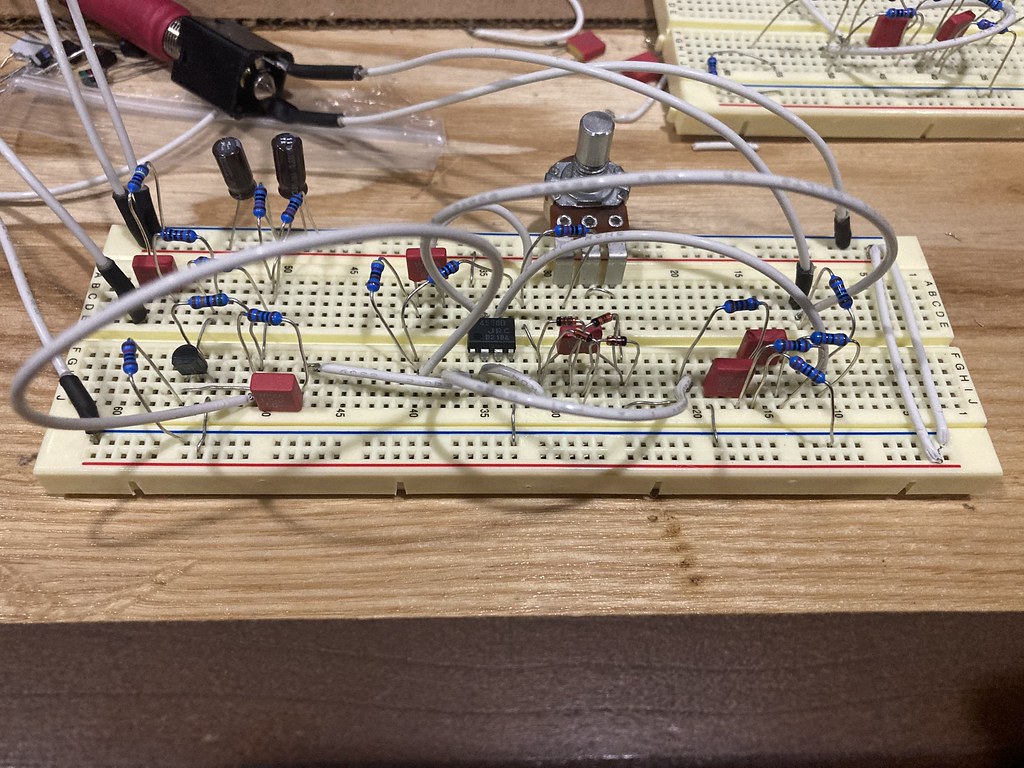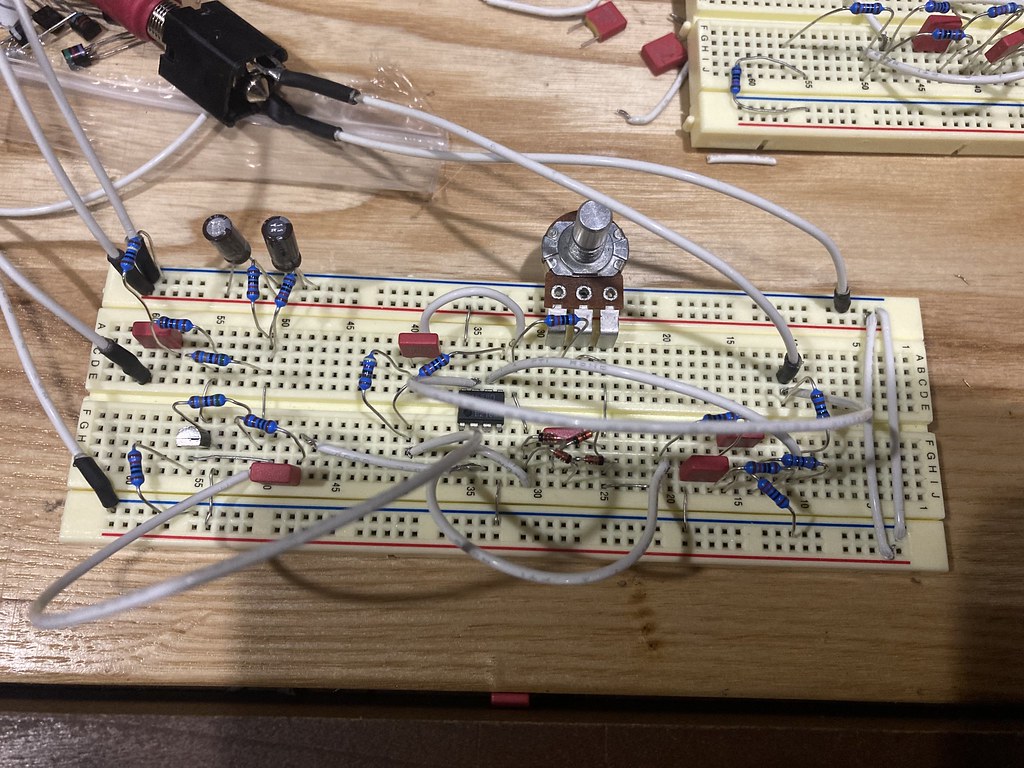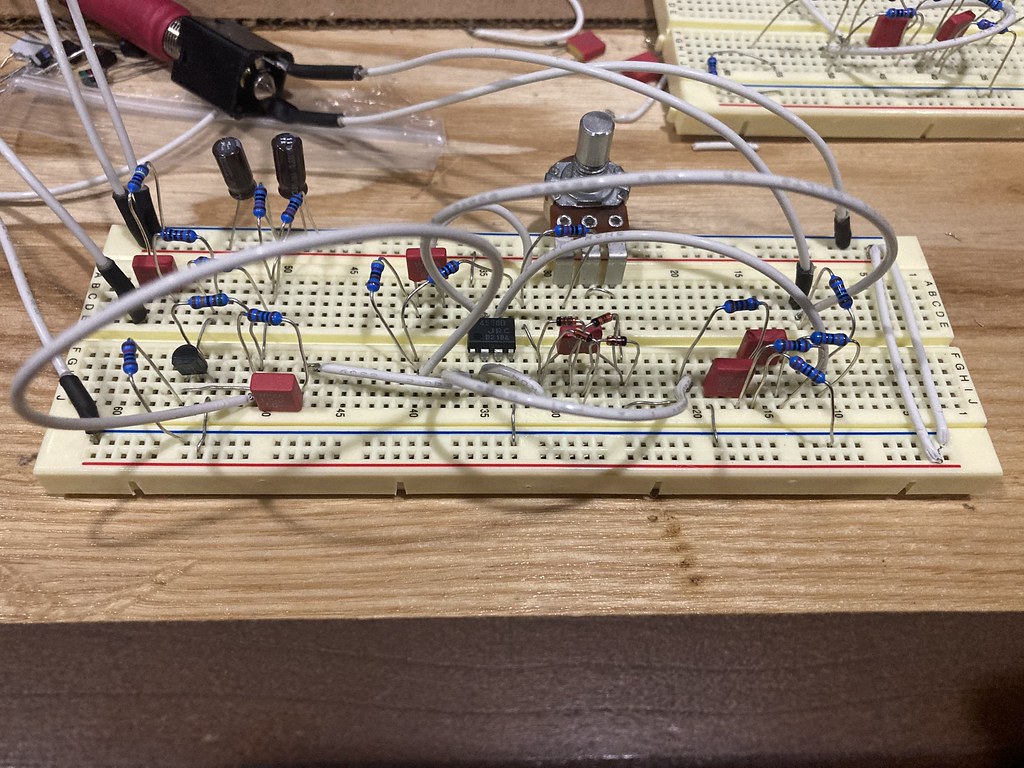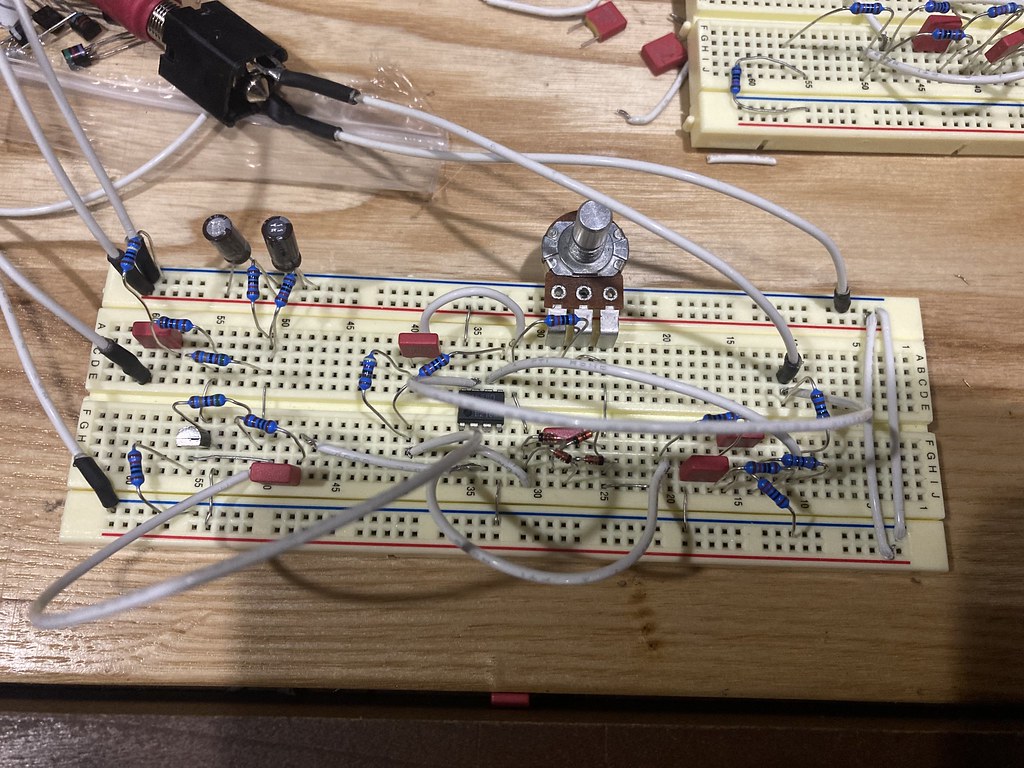TheHammer1982
Well-known member
I’m attempting to breadboard the Gauss drive and it’s whipping my ass like I own it money. I can’t get past the first wiring up the first IC because I can never get the gain pot to work. The first couple of times I kept the board neat and tidy. At this point I said screw and let the rats nest fall where they man. Any ideas what I’m doing wrong?