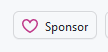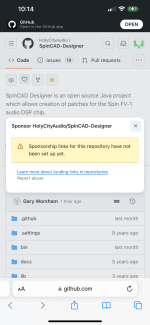Digital Larry
Active member
Let me know if this is not appropriate somehow.
I've made a few more fixes to SpinCAD Designer and added a new block.
The new "Ratio" block is really handy for things like chorus, flanger, and oil-can delays, to create two control signals over a given range whose product remains constant.
Fixes include:
- Simulation fix for Log and Exp instructions (this is down in code I didn't write originally, so let me know if there are any strange side effects).
- Hall Reverb block was missing a "@isPinConnected" for the 3rd control input. This meant that if nothing was connected there, it would not generate code properly.
- Simulator display redraws after each sweep (more improvements are possible here).
- Added a "Tri Width" control to the Ramp LFO block. Now you don't have to mess with an external multiplier if you wish to have a pot control your triangle LFO width.
But wait, what's the catch? Yes there's a catch. I want to see if I can raise $50 from y'all using the "Sponsor" feature of Github. What do you get if you sponsor me? Besides my appreciation and a feeling of satisfaction for having done the right thing, you get about the same thing that you would without sponsoring me. I'm not at the point of printing T-shirts. But if I can make $50 I'll push out this release and the new Gitbook page for the Ratio block ASAP. Otherwise, who knows, I might let it sit for awhile, or I might, y'know, take a nap, etc. Thanks for your consideration and support.

 github.com
github.com
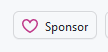
I've made a few more fixes to SpinCAD Designer and added a new block.
The new "Ratio" block is really handy for things like chorus, flanger, and oil-can delays, to create two control signals over a given range whose product remains constant.
Fixes include:
- Simulation fix for Log and Exp instructions (this is down in code I didn't write originally, so let me know if there are any strange side effects).
- Hall Reverb block was missing a "@isPinConnected" for the 3rd control input. This meant that if nothing was connected there, it would not generate code properly.
- Simulator display redraws after each sweep (more improvements are possible here).
- Added a "Tri Width" control to the Ramp LFO block. Now you don't have to mess with an external multiplier if you wish to have a pot control your triangle LFO width.
But wait, what's the catch? Yes there's a catch. I want to see if I can raise $50 from y'all using the "Sponsor" feature of Github. What do you get if you sponsor me? Besides my appreciation and a feeling of satisfaction for having done the right thing, you get about the same thing that you would without sponsoring me. I'm not at the point of printing T-shirts. But if I can make $50 I'll push out this release and the new Gitbook page for the Ratio block ASAP. Otherwise, who knows, I might let it sit for awhile, or I might, y'know, take a nap, etc. Thanks for your consideration and support.
GitHub - HolyCityAudio/SpinCAD-Designer: SpinCAD Designer is an open source Java project which allows creation of patches for the Spin FV-1 audio DSP chip.
SpinCAD Designer is an open source Java project which allows creation of patches for the Spin FV-1 audio DSP chip. - HolyCityAudio/SpinCAD-Designer