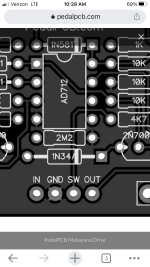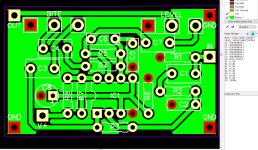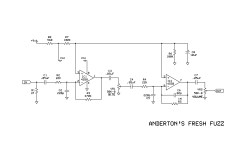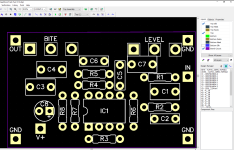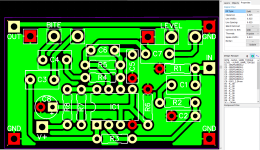finebyfine
Well-known member
(Not sure if this is the best forum for this - feel free to kick it somewhere else)
Building like a hundred pedalpcb boards and only two or three from other sources has made me super partial to a clean and organized pcb layout. As I’ve been moving some breadboard circuits to pcbs, I find myself getting super frustrated with this aspect.
Edit:
I’ve edited down my OP in this thread to more accurately reflect where this thread has headed to serve as a broader introduction to the thread for people just joining us.
My original question was more about component organization and aesthetics (cut me some slack, I’m a graphic designer : ) ) which I think of now of as more of an effect of other more important pcb considerations.
Building like a hundred pedalpcb boards and only two or three from other sources has made me super partial to a clean and organized pcb layout. As I’ve been moving some breadboard circuits to pcbs, I find myself getting super frustrated with this aspect.
Edit:
I’ve edited down my OP in this thread to more accurately reflect where this thread has headed to serve as a broader introduction to the thread for people just joining us.
My original question was more about component organization and aesthetics (cut me some slack, I’m a graphic designer : ) ) which I think of now of as more of an effect of other more important pcb considerations.
Last edited: